While most Android phones and iPhones have built-in call recording feature, I often found them lacking in quality or functionality. So, I always rely on a good call recording app, whether it’s for a client call, a quick interview, or just a personal conversation. I used a bunch of call recording apps across Android and iPhone, and in this blog, I’ll walk you through the best five. You can choose your desired app and install it to record your calls.
How I Selected these Call Recording Apps
I have handpicked the call recording apps for this guide based on several key factors that are important to me as a common user.
- User-friendly interface
- Audio Quality
- Automatic Recording
- Compatibility
- Security & Privacy
- Price
- Cloud Storage
- Advanced Features
Call Recorder – Cube ACR
Call Recorder – Cube ACR is the freemium call recorder available for both Android Phones and iPhones. Honestly, it’s the most technically advanced call recording app I have come across, and it worked flawlessly on my device. The app is user-friendly and you can automatically record every call, or choose to record only calls from selected contacts as well. There is also a manual recording feature, where I can hit record mid-call if I decide to save that particular phone conversation.

This app lets me record calls from any communication platform, such as WhatsApp, Telegram, etc. Call Recorder – Cube ACR comes with a built-in file manager. With this, I can listen, delete, or share recordings right within the app. This recording app has a “starred recordings” option, which is very helpful for me to quickly access important calls.
The premium version of the application lets you unlock more features, like cloud backup to Google Drive, PIN lock protection, MP4 audio format support, SD card saving, and a unique “shake to mark” feature for tagging important moments during calls. If you are serious about recording calls for work, interviews, or just personal use, I would recommend this app as the best one.
Read My Complete Review About Call Recorder – Cube ACR.
Rev Call Recorder
When it comes to call recording on iPhone, options are very limited. I have tried several apps that requires complex setups or came with hidden fees. One app that truly impressed me is Rev Call Recorder. This app is completely free, easy to use, and offers unlimited recording with no ads or subscriptions. Unlike most iPhone recording apps, Rev doesn’t have restrictions on capturing the duration or number of recordings. Whether it’s a quick 2-minute chat or an hour-long interview, it works well, and it records both incoming and outgoing calls in high audio quality. In addition, there are no restrictions on sharing the recorded calls.

You should keep in mind that the Rev Call Recorder currently works only with U.S. phone numbers. You need a (+1) country code to register. You can use Canadian numbers, but there will be international fees. Another standout feature is their transcription service. After your call, you can choose to get your recording transcribed by real human transcriptionists, with 99% accuracy.
But for the transcription service, you need to purchase it. I have used this premium service for interview calls, and the results have been impressively good. If you are an iPhone user in the U.S. looking for a reliable, no-fuss call recording app, I think Rev Call Recorder is the best one available for iOS devices.
Read My Complete Review About Rev Call Recorder.
All Call Recorder
Another app that stood out in terms of functionality and ease of use is Call Recorder Automatic 2. This application records both sides of the conversation with surprisingly good clarity. The Call Recorder Automatic 2 app supports high-quality recordings in multiple formats like WAV, 3GPP, MP4, and AMR.
There are some other features that really impressed me. I can customize which calls to record and which to ignore using the whitelist/ignore list. There’s also a “shake to record” feature. During a mid-call, if I wanted to start recording manually, a quick shake will do it. The mini view was also handy and useful.

I also found the cloud sync option impressive. My recordings were safely backed up and easy to access later. The playback worked smoothly, and sharing recordings or transferring them to another device in .caf format was easy. Do keep in mind that not all Android Phones support call recording due to some hardware or system limitations. So, make sure to check your device before installing this app.
Read My Complete Review About All Call Recorder.
Call Recorder for iPhone
After using Call Recorder for iPhone for a few weeks, I will definitely say that this app is more than just a voice recorder. You can even edit the recorded audio and it provides transcription service with over 30 languages. What really drew me to this app was its seamless compatibility on my iPhone. Literally, one tap and the app begins recording audio instantly. Organizing recordings is also very intuitive. I could browse files easily.

Sharing recordings is another strong point about this app. I could export both audio and text to other apps or even create video clips to post on social media. As for storage, you can download and save it straight away on your iPhone, and I never had to worry about where my files were saved. Call Recorder for iPhone works smoothly, and it has no limitation in call recording.
Read My Complete Review About Call Recorder for iPhone.
Call Recorder Automatic
Auto Call Recorder has a pretty massive users, which is over 50 million downloads worldwide. This caught my attention, and after using it for a while, I understood why it’s so popular. The app is simple, effective, and packed with features that make recording phone calls feel effortless.
The app records everything automatically in the background. You didn’t have to press any buttons. One feature I really like is the Caller ID tool. It helped me identify unknown callers in real-time. This feature came in handy for avoiding spam and screening unknown numbers.

You can save the recordings to cloud storage or keep them locally on your device. The app also provides password protection to restrict others from accessing your recorded conversations. Sharing recordings was also easy. You can send files via email or messaging apps from inside the app. There’s also a Pro version if you want more advanced sharing options. But the free version already covers most of the basics.
Read My Complete Review About Call Recorder Automatic.
Other Call Recording Apps I Recommend You Try!
There are a few other great call recording apps out there that are definitely worth checking out. Each one offers something a little different, depending on what you need. They are listed below.
- Call Recorder iCall
- Call Recorder for iPhone
- Record Phone Calls: EZTape
- Call Recorder – Talker ACR
- Call Recorder – Auto Recording
Which Call Recording App Truly Stands Out?
After testing a variety of call recording apps, two clearly stood out to me: Just Press Record and Call Recorder – Cube ACR. Just Press Record is perfect for iPhone users who want a clean, intuitive experience with one-tap recording and automatic transcription that syncs effortlessly across all Apple devices. On the Android side, Call Recorder – Cube ACR impressed me with its ability to record not only regular phone calls but also VoIP calls from apps like WhatsApp, Telegram, and Skype. Both apps are powerful, user-friendly, and dependable. If you are asking me which one is the best among these two, it just depends on what kind of features you’re looking for.











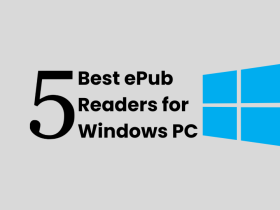



Leave a Reply