When it comes to streaming IPTV on my iPhone and iPad, I have tried many IPTV players, and none of them satisfies me. Some were too basic, others packed with features I would never use. But one app satisfies all my needs, and its name is LillyPlayer. This app only focused on what I expected, such as reliable IPTV streaming, wide format support, simple UI, and smooth playback. Whether you are someone who already has an IPTV provider subscription and is looking for a good player, LillyPlayer is the best IPTV app to install on your device. In this blog, I’ll walk you through my full experience with the app. This review shares my honest feedback, so if you are in doubt about trying LillyPlayer, keep reading and know whether it is worth using or not.
Why I Have Chosen LillyPlayer for Streaming IPTV
The major reason I chose this player is because it supports both M3U playlists and Xtream codes. Plus, it is one of the few players that is compatible with all Apple devices. I also liked that it supports SMB, FTP, WEBDAV, UPnP, and even Trakt.tv integration. This integration was a huge bonus for someone like me who likes syncing watch history. It is not alone an IPTV player, it is a full-fledged player with several options, such as Chromecast, AirPlay, PiP mode, 4K HDR support, Dolby Vision, and external subtitle integration via OpenSubtitles.com.
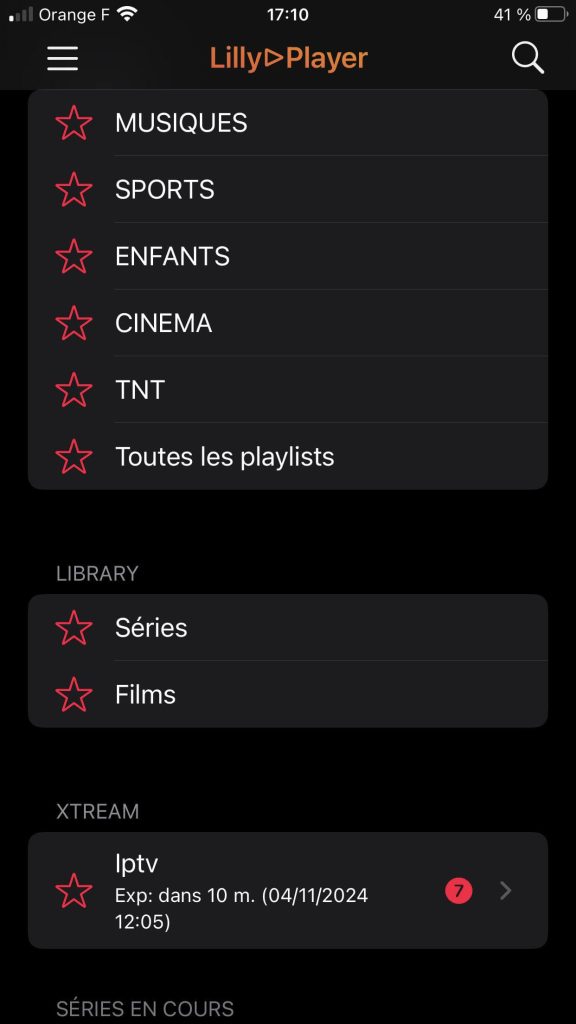
I liked that LillyPlayer doesn’t include any media and only works with the content I provide. Plus, the tvOS version runs without third-party tracking or ads. Overall, I chose LillyPlayer because it is flexible, powerful, and safe for streaming IPTV.
Features I Liked About this App
This IPTV Player offers many features for free and premium users. Some of the major features I liked are mentioned below. Go through these features and choose this player if it suits you.
- This app lets you add both M3U playlists and Xtream Codes. I found the playlist import process simple. Once I pasted the playlist credentials, the channels loaded up quickly, and the EPG (Electronic Program Guide) was added automatically to the app.
- The app also includes advanced video support options, such as 4K HDR, HDR10+, and Dolby Vision.
- LillyPlayer also supports Chromecast and AirPlay. This allows me to easily cast content to my TV.
- I also loved the UPnP/DLNA broadcast support. This made streaming from my NAS.
- Subtitles are another feature worth mentioning. The app integrates with OpenSubtitles.org, and it auto-fetches subtitles for most of my videos. You can also load your own external subtitle files.
- LillyPlayer also includes features like PiP mode, Trakt.tv sync, equalizer settings, and auto audio/video sync.
- With iCloud synchronization, I accessed my playlists and watched history across my Apple devices.
- I liked that LillyPlayer gave me playback options like auto-rotate, screen lock, and aspect ratio control.
LillyPlayer Compatible Devices
The player is designed specifically for Apple users and works well across a wide range of Apple devices.
- iPhone – Requires iOS 17.0 or later.
- iPad – Requires iPadOS 17.0 or later.
- Mac – Requires macOS 14.0 or later & a Mac with an Apple M1 chip or newer.
- Apple TV – Requires tvOS 18.0 or later.
- Apple Vision Pro – Requires visionOS 1.0 or later.
If you are using one of the newer Apple devices, LillyPlayer will run flawlessly. Just make sure your Apple device is updated to the latest OS version. The application feels lightweight and responsive on my iPhone, iPad, Mac, or Apple TV. Navigating through menus, switching between live TV channels, and tweaking playback settings is all smooth. Whether it is a smaller or larger screen, the layout is clean and intuitive.
SetUp LillyPlayer – Was It Easy?
LillyPlayer was simple to set up. As soon as I downloaded it from the App Store, I opened it and saw a clean home screen and intuitive layout. If you have an IPTV playlist like M3U playlists or Xtream Codes, you can add them with a few clicks. The EPG (Electronic Program Guide) setup was also seamless. I didn’t have to manually import guide links, it was automatically added. Aside from IPTV, setting up local and network media was also smooth. I tried linking my SMB share and FTP server, and LillyPlayer detected and streamed my files with no delay.

Free vs Paid – Is the Player Worth Paying For?
Whenever I try a new IPTV app, I start with the free version. With LillyPlayer, the free version gives a lot. You will get access to all the features, like adding M3U or Xtream codes, streaming local/network files, subtitle support, EPG integration, Chromecast and AirPlay streaming, and playback of 4K HDR videos. But the free version does include ads.
Upgrading the player to the paid version unlocks a better experience compared to the free version. The Pro version disables ads and all third-party tracking. Upgrading to Pro also gives you a cleaner experience and removes any limitations related to playback controls, media scanning, or subtitle enhancements. The premium version is worth paying for if you plan on using the player regularly. The prices of the premium plans are listed below.
- $0.99 for 1 month.
- $4.49 for 6 months.
- $8.49 for 1 year.
- $26.99 for a lifetime subscription.
How Safe and Legal is LillyPlayer?
One of the biggest questions I have with an IPTV app is whether it is safe and legal to use. So, I took my time to look into how LillyPlayer handles safety and legality. After a deep research, I found that LillyPlayer is safe to install and use. It doesn’t contain any hidden content, and it doesn’t ask for unnecessary permissions. LillyPlayer is just a media player. It doesn’t host or distribute any content. That means it is 100% legal to use. But you are responsible for the content you choose to stream through it. If you are using legitimate IPTV services or streaming your own personal media, you have nothing to worry about. I have been using it for weeks now without any security issues.
Customer Support
When it comes to IPTV players, I don’t expect much from customer support. But I wanted to see what kind of help LillyPlayer offers. So, I decided to explore their support options and found that LillyPlayer doesn’t have a live chat or in-app support. But there is a FAQ page available on its website. It would be nice if they added customer support options, like email and contact number, in the future.
What I Didn’t Like About LillyPlayer
As much as I enjoyed using LillyPlayer, it also has some drawbacks that are worth mentioning. While the UI is clean and easy to use, it would be good if it were a bit more modern. For example, the channel organization is not customizable. You can’t reorder channels or rename them within the app. A simple drag-and-drop feature for rearranging channels or favorites would be good. Another issue is that the subtitle sync sometimes needs to be manually adjusted. Also, there is no customer support or in-app tutorials. These drawbacks are minor, and I think LillyPlayer is good for streaming IPTV.
Is LillyPlayer Worth Using?
After using LillyPlayer for weeks, I can honestly say that this app is one of the best IPTV Players for iPhone. The app is lightweight and supports major playlist formats. It is a simple player with many advanced playback options, such as external subtitles support, Dolby Vision, Trakt.tv sync, and PiP mode. The app consistently delivered a good performance across all my Apple devices, and it is the perfect app for those looking for a reliable and budget-friendly IPTV player.

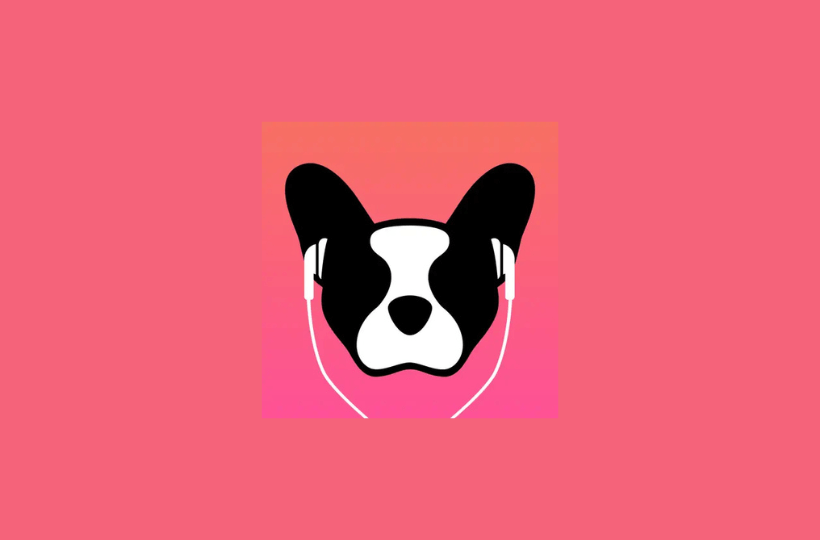













Leave a Reply