Recently, I tried a lot of premium IPTV players, but none of them impressed me. On top of that, they were too pricey. After a quick search, I finally came across an excellent player called IPTV Smarters Pro, and I have been using it ever since. This IPTV Player is completely free to use and supports playlists formats of different IPTV Providers. In this review, I’ll walk you through my experience using the app, from its easy setup to its unique features.
Top Features I Loved in IPTV Smarters Pro
IPTV Smarters Pro offers a huge range of features that make my streaming experience even better. Some of the primary features offered by this player are discussed below.
- IPTV Smarters lets you access and play personal media from local storage.
- The app also supports multiple formats, including M3U playlists, JSON-based playlists, and Xtream Code API.
- One feature of this app I really appreciate is the Parental Control. This feature lets me restrict certain content, which I think is inappropriate for children to watch.
- Another cool feature I enjoyed about this app is the Picture-in-Picture mode. This one lets me watch content in a smaller window while doing other tasks.
- The interface of the IPTV Smarters Player is simple and user-friendly. It allows me to navigate and enjoy content without any hassle.
- This application allows me to customize the settings based on my preferences.
Device Compatibility
Another big plus of this player is its cross-platform support. I was honestly impressed by how smoothly it worked across all the streaming devices I tried this player on. This app can be easily sideloaded onto any Android-based device, and according to the official website, the application will soon be available on the Google Play Store.
Android Devices – https://www.smartersott.app/iptv-smarters-4.0.5.apk (Downloader Code – 591178)
The app also works seamlessly on both Windows and Mac. For those with Apple devices, you can download it from the Apple App Store. In addition to these devices, I easily installed this app on my LG and Samsung Smart TVs directly from their official app stores. The IPTV Smarters Pro performs well no matter which device I install and use it.
Setting Up IPTV Smarters Pro
1. Open the IPTV Smarters Pro application on your device and grant the necessary permissions.
2. Tap the Plus icon on the app’s home screen.
3. Now, select the option based on the credentials you have obtained from the IPTV Provider.
- Load Your Playlist File/URL – Enter the Playlist name, M3U URL, or File.
- Login with Xtream Codes API – Type the Username, Password, and Port URL.
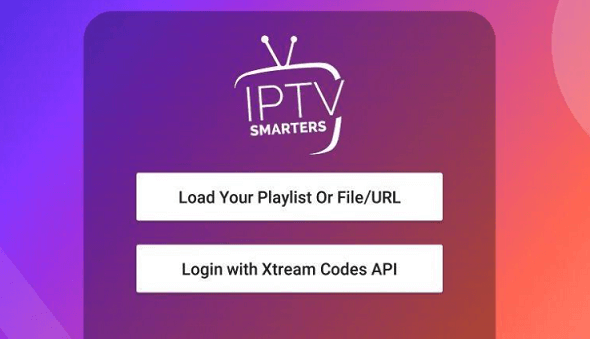
4. After entering the credentials, tap Add User and wait for the content to load on your device.
5. Once done, you can stream your IPTV Provider’s content on your device.
Is It Easy to Use? My Own Experience
Yes. IPTV Smarters Pro is very easy to use. When I first opened the app, I was greeted with a clean and simple layout with the Plus icon at the center. Entering the IPTV playlist credentials was easy, and navigating through the media, on-demand content, and settings was seamless and smooth. Even enabling features like Parental Controls, PIP mode, and switching between multiple playlists seems effortless. So whether you’re a beginner or someone who’s used IPTV apps before, I think you will find IPTV Smarters Pro very user-friendly.
What I Liked and What Needs Work
What I Liked:
There’s a lot to like about IPTV Smarters Pro. The neat & intuitive interface made it easy to get started. I really liked the buffer-less, high-quality streaming. The Picture-in-Picture mode was a nice touch. It lets me keep watching the content while replying to messages or browsing. I also like the app’s support for multiple playlist formats, including M3U and Xtream Codes. Plus, having Parental Controls built-in is another great thing about this app.
What Needs Work:
While the app worked great for me, there are some things that I think it needs to be improved. The first issue I noticed was that sometimes the app would close on its own and then refuse to open again for around 5–8 minutes. No matter how hard I try, I can’t open it. The developers should definitely look at this problem and fix it. Another thing to note is that the app isn’t available on the Google Play Store yet, so you will have to sideload it on Android devices. This might be difficult for some users.
Is IPTV Smarters Player Legal?
One thing I get asked a lot is whether IPTV Smarters Pro is legal, and the short answer is yes. Not only this IPTV Player, but all the players are legal as they don’t have any content on them. They are like media players, such as VLC. But what sets it apart from other normal media players is that it lets you stream content from IPTV services that you add. So, using the app doesn’t cause any legal problems.
What really matters is the source of the content you are streaming through the app. If you are using a legitimate IPTV service provider that has proper licenses for the channels and shows, you will have no issues. On the flip side, if you are using illegal services that offer tons of premium channels for a low price, you will run into problems because streaming copyrighted content is against the law.
What Happens When You Need Help? My Support Experience
When I initially started using the IPTV Smarters Pro player, I had some questions in my mind about setting up the IPTV playlists and getting it to work. So, I reached out to the customer support team through the website, and the response was quick. The team was professional and guided me step-by-step without sending generic copy-paste replies. They clearly knew the product well and made sure my problems were resolved without any confusion. It is rare to find an app that’s free and offers decent support, but IPTV Smarters Pro really delivers one.
Is IPTV Smarters Pro Worth Installing?
Yes. If you are looking for a free and powerful IPTV player that supports various formats, IPTV Smarters Pro is the best pick. The app has many features, like high-quality streaming, PIP mode, and Parental Controls. With its cross-platform support, I enjoyed my favorite channels on many devices at the same time. The app is easy to use, reliable, and works smoothly without any interruptions. Considering all the features and the excellent support I received, I would recommend installing this player on your device. It is a top-tier app that meets all my IPTV needs. You can try this one if it suits you.















Leave a Reply