Finding a reliable call recording app these days is not an easy thing. When I first started looking for a call recording app, I was expecting something simple that could record my phone conversations in high quality. One such app I found is the Call Recorder – Cube ACR. I have used it mainly to record regular phone calls and WhatsApp calls, and I have been pretty impressed with its performance. After using it consistently for over three months on my Android and iOS devices, I felt that it’s time to share my experience with the readers. This guide covers everything you need to know about the Call Recorder – Cube ACR, from my experience to its best features.
My Experience using Call Recorder – Cube ACR
I have been using this call recording for over three months. To be frank, I was pleasantly surprised with its features and functionality. The Call Recorder – Cube ACR app has a simple UI, and the setup was quite easy. I mainly used it for recording phone calls and WhatsApp conversations, and it handled both without any issues.

What impressed me most is how intuitive the app feels. All options are presented out cleanly and navigation was easier. One feature I really liked was the smart speaker switch. Whenever I played a recorded call, I could lift the phone to my ear, and it would automatically switch the sound from speaker to earpiece.
The best thing about this recording app was its call clarity. The sound quality of recorded calls was crystal clear, whether it was a regular phone call or a VoIP app conversation. I could hear both sides of the call clearly. The recorded calls has no distortion, no volume drops, or no echo. I also really liked the manual record option. This feature came in handy during long calls when I didn’t need to capture the whole conversation, just a specific part that mattered.
Free vs. Premium – Is It Worth Upgrading?
To be honest, the free version of Cube ACR Call Recorder is pretty good when it comes to basic call recording. You can automatically record all your calls, or choose to start and stop recordings manually. All your recordings are saved in the app, and you can easily play them back, organize them, or even delete the recordings you don’t need. For me, the free features were more than enough. I didn’t feel the need to upgrade to premium because everything I needed was there in the free version.

But I eventually upgraded to Premium just to explore the advanced features and test it. While the premium is not mandatory, it provides many features, such as cloud backup, pinlock, shake-to-marks, and more. Based on my experience, the premium doesn’t improve the recording quality. It just provides you with more features to control.
Features I Loved About Cube ACR
Below are a few features that I personally liked about this app.
- Starred recordings – To mark important calls and find them easily later.
- Smart speaker switching – When playing a recording, lifting the phone to my ear automatically switches the playback to the earpiece.
- Exclusion list – To restrict recording calls from certain contacts, you can use this option.
- Post-call actions – To immediately listen, share, or delete a call right after it ended.
- Multi-Platform Support – The app supports a ton of platforms, including Skype, Viber, Telegram, Signal, Facebook, and Slack.
- Multiple audio formats – Choose formats like MP4 and adjust quality.
- Save to SD card – Store recordings externally for extra space.
- Cloud backup – Save recordings to Google Drive.
- PIN lock – Protect recordings from unauthorized access.
- Smart storage management – Auto-delete old or unimportant (non-starred) recordings.
- Shake-to-mark – Shake the phone during a call to tag key moments.
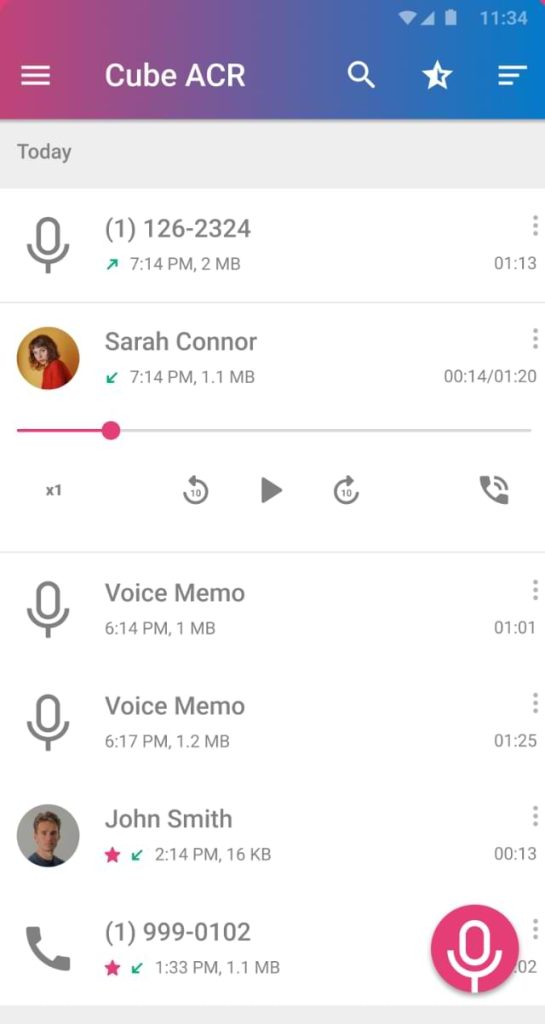
Cube ACR Call Recorder Issues or Limitations I Faced
While the Cube ACR Call Recorder has worked well for me, there are a few drawbacks worth pointing out about this app. One of the biggest limitations is that VoIP call recording doesn’t work on every Android device. For me, it worked fine. But when I recommended it to a friend, their phone only recorded one side of the conversation.
Like other call recording apps, Cube ACR Call Recorder needs certain permissions to function properly. While this is common for call recorders, it might raise concerns if you are strict about privacy or data access. Personally, I didn’t run into any issues, but I know some people are concerned about granting that level of access.
The free version shows ads. Though the ads are not many, they do pop up at certain intervals. Sometimes recordings are super clear. Other times, the audio might glitch or the app might miss an entire call to record. I have experienced this rarely. Another disadvantage of this recording app is that the premium version doesn’t improve the call quality. No app is perfect, and Cube ACR has its disadvantages too. So, make sure to go through these limitations and choose it only if you find it comfortable with these drawbacks.
If you have any doubts or queries related to the app, visit the FAQ section listed on its website. You can get answers for all your queries there. In addition, you can send your queries to this email ID ([email protected]).
Is Cube ACR Call Recorder Worth It?
After using Cube ACR for a while, I would definitely say, it’s worth using it on your Android device and iPhone. What I really appreciated about this app was how intuitive and lightweight the app felt. It didn’t slow down my phone or fill me with notification pop-ups. And when I needed to organize, playback, or share recordings, the in-app tools were simple and effective.
For me, the free version covered almost everything I needed. I also tried the premium version and found the features useful as well. If you want to do more than record calls, you can buy the premium version. If you plan on purchasing the premium one, make sure to test the free version on your device first, especially if you’re planning to record VoIP calls, because results can vary depending on the phone. The Cube ACR Call Recorder is the best one and more than enough if you are someone like me who wants a reliable call recorder.











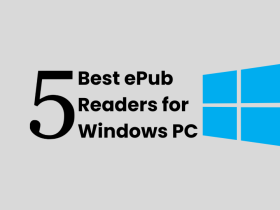



Leave a Reply