I’m very conscious about protecting my personal data, like photos and videos. Even casual phone-sharing made me uncomfortable, and I have the fear that what if someone accidentally opened WhatsApp or peeked into my gallery? It became a real concern for me. This discomfort made me search for app-locking tools, and I have come across a suitable app, Applock Pro. Before it, I have tried many app lockers, but they have annoying ads, clumsy interfaces, limited features, etc. Applock Pro is the only one I found the best with none of these drawbacks. The app had a clean interface, a high rating on the Play Store, and many advanced features that feel useful. I have been using this app for over four months, and to be honest, I found it very impressive. In this blog, I have shared my hands-on personal experience with the Applock Pro app. Go through this guide and use this app if you want an extra layer of protection for your apps and data.
Why I Decided to Try Applock Pro
The main reason I have chosen Applock Pro is its combination of security and customization. This app does more than locking apps. It gives options to hide notifications, trigger an alarm if someone tries to open the apps, and it also takes a selfie of the intruder who tries to unlock. As I care more about privacy, these features are the ones that I expect to be in the app locker.
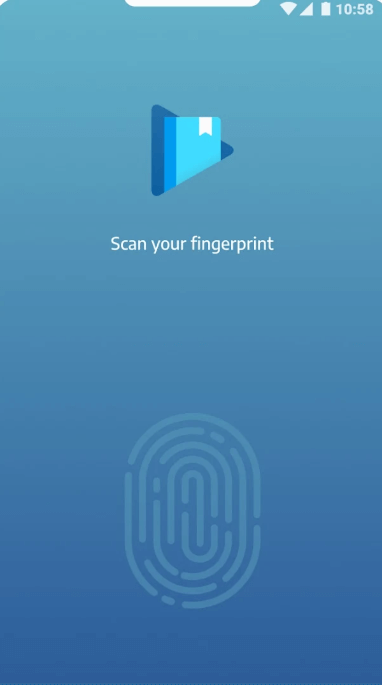
Another factor I liked about this app was the range of lock styles. Applock Pro supports PINs, patterns, fingerprints, and a KnockCode lock. This is something I hadn’t seen in other locking apps. The app is lightweight, secure, and simple. Having it doesn’t slow down my phone or drain the battery. Despite offering many advanced features, Applock Pro manages to keep the interface clean and easy to navigate. It is ideal for someone who wants simple but effective app protection.
Top Features I Liked in Applock Pro
Below are the features that impressed me the most about this app. Go through it and find out whether this app suits you or not.
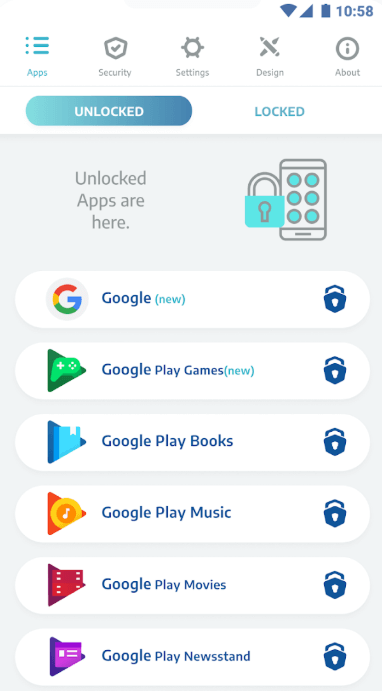
- Applock Pro lets you choose your preferred lock style. You can set a PIN, pattern, fingerprint, or use KnockCode. This flexibility made it easier for me to personalize security the way I wanted.
- One of my favorite features is the Intruder Selfie. If someone enters the incorrect password, the app secretly captures their photo using the front camera. It is a brilliant way to find out who tried to use the phone without your concern.
- Applock Pro also offers the option to block notifications from locked apps. When this feature is activated, it prevents sensitive messages or app alerts from showing up.
- Applock Pro is lightweight and doesn’t slow down your phone. The interface is smooth, clean, and simple.
- If someone enters the incorrect password five times, Applock Pro triggers a loud alarm, instantly alerting you or those around you.
- You can change themes and backgrounds and set a custom image from your gallery as the lock screen.
- The Lock Timer feature allows you to disable Applock temporarily for a selected time period.
- You can set different lock methods for individual apps. For example, I use a pattern lock for my photo gallery and a fingerprint for WhatsApp.
- Many app lockers are bombarded with pop-ups and banner ads, but Applock Pro shows only minimal ads.
- For added security, you can set up a fake crash message. This makes the intruders think the app has crashed.
- You can set a delay before Applock reactivates after exiting a locked app.
Is Applock Pro Free?
Yes. It is free to use. The free version of Applock Pro offers many features, like locking apps with PINs, patterns, fingerprint unlock, fake error screens, spy camera, hiding notifications, and lock timers. The app do have in-app purchases. It is a one-time upgrade, and there is no continuous billing cycle. The premium version lets you to remove ads and unlock premium features like custom themes, advanced settings, or additional privacy tools. One of the best things about the premium version is the ability to remove ads.
Security and Performance – Is Applock Pro Really Safe?
After using Applock Pro for over four months, I can confidently say that it does a good job of keeping your apps and data protected. Applock Pro offers multiple locking mechanisms. I have primarily used the fingerprint option, and it is quick, accurate, and integrates seamlessly with my phone’s biometrics. This app prevents unauthorized access, captures intruder photos, and adds multiple layers of security.
Based on my use and a deep dive into its permissions & privacy settings, Applock Pro does not access or log the content of your apps, messages, photos, or videos. It requires basic permissions like access to photos or cameras, but these are only for intruder photo-capturing purposes. Most Importantly, Applock Pro doesn’t connect to any cloud servers for storing personal data. All settings and captured images are stored on your device itself. That is a huge plus about this app.
Speaking about the legality, the app is listed on the Google Play Store, and it has over 100 million downloads. If it were involved in data misuse or privacy violations, it would have been flagged down and removed from the Play Store. But nothing has happened like that. So, I think this app is legal and safe to use.
Downsides – What I Didn’t Like About this App
While Applock Pro has impressed me overall with its features and performance, it also has some limitations that are worth mentioning. I noticed that some apps like WhatsApp and Instagram still showed partial previews in the notification center even when I turned on notification blocking. The customization features are quite limited. Most themes feel a bit outdated. It would be better if the Applock Pro had added more modern or dynamic themes.
One final drawback is the lack of a website or dedicated support. Everything runs through the Google Play Store. While the in-app help covers basic FAQs, more complex issues don’t have a clear solution. This could be concerning for some users. Most of the drawbacks I experienced were minor, and they didn’t affect the app’s core functionality.
Customer Support – My Experience
When using an app that deals with data, good customer support is essential. While Applock Pro has been smooth and reliable, I wanted to test how responsive and accessible their support is. First, Applock Pro offers a basic in-app help section that covers frequently asked questions. For common issues, this section is helpful. While there is no live chat or instant response option inside the app, they do offer multiple ways to reach them. They are listed below.
- Email – [email protected] or [email protected].
- Phone – +1 628-227-5065
- Location – 1 E Erie St Ste 525, Chicago, IL 60611-2980, United States.
I sent a test email to their admin address with a basic question about restoring app settings on a new phone. I received a response within 48 hours, which is a pretty decent response time. The presence of a registered business address and phone number implies that it is a reliable service.
Is Applock Pro the Right Choice for You?
If your main goal is to protect sensitive apps like WhatsApp, Instagram, Messages, or even your gallery from friends or strangers, this app is the best option. It has all essential security tools like fingerprint and PIN locking with smart features like a spy camera and fake error screen. The app is lightweight and easy-to-use. For anyone serious about keeping their private data secure, Applock Pro offers strong protection and security features.











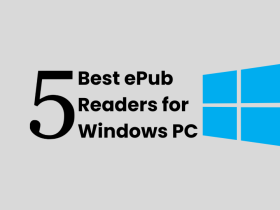



Leave a Reply