I have always been pretty private about what’s on my phone because I used to keep my banking info, saved passwords, and personal notes on the phone. I had tried a few basic app lockers in the past, but most of them didn’t offer the privacy features I expected. That’s when I came across App Lock, Hide App, and Lock Apps application. This app not only locks your apps but also hides them entirely. It is a solution for people like me who value privacy. In this blog, I will discuss my hands-on experience with this app. If you like its features and performance, use it and give your apps an extra layer of security.
What Made Me Try App Lock, Hide App & Lock Apps
To be honest, I downloaded App Lock, Hide App & Lock Apps without a doubt. But after using it for weeks, I understood its worth. What made this app unique was that it doesn’t just lock apps, it completely hides them from normal view. Another feature that got my attention was the Secret Password Manager and its ability to store confidential information securely. This one is useful for me to store important bank or social media credentials. Plus, the random password generation suggests strong passwords. This app is more than a lock screen, and it feels like a digital privacy toolkit.

Another standout feature was the secure vault for photos and videos. It is more than a hidden folder. The app encrypts your media and removes it from your main gallery. I was able to import a few personal images and videos into the vault. Once that was done, the media files disappeared from my phone’s default apps completely. Only I could access them through the app using my password or fingerprint. The App Lock, Hide App & Lock Apps application looked simple, clean, and focused on real privacy features.
First Impressions – Was It Easy to Set Up?
I was surprised at how simple the setup was. After opening App Lock, Hide App & Lock Apps, I was shown a clean and minimal interface. Setting up the main password for only a minute, and the app even gave me the option to use a randomly generated strong password. There was also an option to use biometric authentication as well.
Once inside, I found the feature categories clearly named App Lock, Hide Apps, Media Lock, Password Manager, and more. I also liked the detailed in-app instructions for enabling certain permissions, mainly for hiding apps. Overall, the onboarding process was smooth and user-friendly. Even if you are not tech-savvy, this app doesn’t make you feel lost.
Key Features I Liked
As I started using the application more, I found some features that made this app different from other usual app lockers.
- One of the best things about this app is its Hide feature. This app locker doesn’t just lock apps, it makes them disappear from the app drawer entirely. You can only access them through the App Lock interface with your credentials.
- The Photo and Video Lock of this app impressed me. I was able to import many photos from my gallery into the app’s vault. The images uploaded were encrypted and removed from the main gallery.
- The Secret Password Manager is also worth-mentioning feature. It stores login credentials, bank info, contacts, and even notes securely. Also, I have started using the random password generator to create stronger passwords for my accounts.

In addition to all these, the app gives clear, step-by-step guidance for setting up permissions to lock or hide apps properly.
Free vs. Paid – Is the Premium Version Worth It?
Initially, I used the free version. It offers decent features, like basic app locking, photo and video vaults, and some access to the password manager. But like most freemium apps, there were some limitations. The free version comes with ads. Also, some features like hiding apps and advanced password management are available only in the premium version. The subscription to this app lets you access every part of it without limitations. Some advanced options, like cloud backup for password storage, multi-lock profiles, and priority support, are available for the premium user.
I also liked that the pricing was clear, and it has both monthly and yearly options. If you are someone who values digital privacy and uses multiple sensitive apps, the premium version feels worth it. If you are only using it occasionally, the free version will be suitable for you.
Device Compatibility – What Worked Best for Me
I used App Lock, Hide App & Lock Apps on my iPhone device, and it worked fine. This app locker runs in the background without draining much battery power. I looked up user reviews and noticed everything was fine. Most of the reviews were good. One feature I liked was that it auto-adapted to dark mode, and the touch response remained fast even when the app was running in the background. Speaking about incompatibility, the app is not available for Android devices. If you are an Android device user, try using other app lockers.
Can I Trust This App with My Privacy?
I take digital privacy seriously and always use apps with caution. After spending some time searching about this app, I found that it requires some permissions to function, such as access to usage data, device admin rights, and access to storage. All of these permissions are reasonable. What I liked is that it doesn’t request unnecessary permissions, like contacts, location, or microphone access. This app does not log users’ data, which is a huge plus. In addition, the app is transparent about its auto-renewable subscription. Overall, I think the App Lock, Hide App & Lock Apps are safe to use.
Drawbacks I Noticed
One of the first things I noticed was the ads in the free version. While this is common on free app lockers, they do pop up frequently, and it annoys me sometimes. I also felt that the UI could be a little more modern. It is not outdated, but it is too simple for a premium app. Lastly, the lack of strong community reviews may raise doubts for first-time users. It is not a widely known app yet, so trust-building takes time. With that said, most of these are minor issues, and they are bearable.
Customer Support – Not What I Expected
One thing that disappointed me about using App Lock, Hide App & Lock Apps was the lack of customer support. At one point, I had a question about app hiding not working correctly on my phone. I couldn’t find any support options to contact. This was frustrating because I actually liked most of the app’s features, and I was willing to keep using it. But not having customer support is quite a drawback. If you face any issues with this app, you are on your own.
My Verdict – Should You Try This App?
After using App Lock, Hide App & Lock Apps, I can say that it is one of the better privacy tools I have come across for iPhone. If you are someone who values keeping personal content secure, this app covers all the essential tools. The hide app feature is worth trying out if you are often sharing your phone with friends or family. In short, App Lock, Hide App & Lock Apps is a simple and powerful app to boost your mobile privacy.











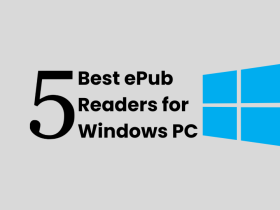



Leave a Reply