Whether you need to save an important work call or just want to remember what was said, having a good call recording app can be really helpful. That’s exactly why I decided to try out All Call Recorder on my Android Phone. It is a free call recording app available on the Play Store. At first, I thought it was just another call recorder, but after using it for some days, I realized there is more with this app. To see how it performs, I decided to put it to the test in my day-to-day life. I used it for work calls, personal calls with friends, and handling service calls, and found the results impressive. In this review guide, I will walk you through my personal experience, highlight the standout features, mention a few drawbacks I noticed, and help you find out if it is the right call recorder for your needs.
My Hands-On Experience – What It’s Like Using All Call Recorder
After trying out All Call Recorder for over a month on my Android device, I must admit that this application is one of the best call recorders online. Once you install and set it up, it quietly runs in the background and automatically records your phone calls. I didn’t have to manually hit any buttons or options to start the recording. Every call I made or received just got recorded. For this to happen, you need to enable certain settings on the app, which the app itself will guide you through when you first open it.
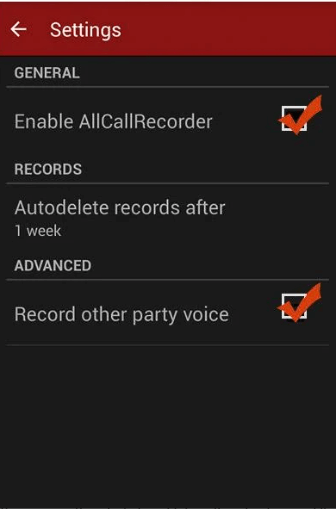
The interface is clean and intuitive. You won’t find any animation effects or unnecessary menus. You can view your recordings directly from the app, add notes to important calls, and even sync to the cloud for safekeeping. There is a mini-view option, too, which I found useful. It lets me monitor my ongoing call recording without cluttering my screen, which came in handy while multitasking.
During testing, it successfully recorded both sides of the conversation with good clarity. Please note that the results might vary depending on your phone model. I tried switching the audio formats to WAV, MP4, 3GPP, or AMR, and the audio quality was stable and good. The automatic speaker mode tweak helped when the other party’s voice was low. Overall, the app does what it has mentioned in the Play Store description. It captures your phone calls efficiently, organizes them well, and offers many smart features.
Pricing Breakdown: Free vs Premium Features
One of the things I appreciate about All Call Recorder is that it offers a free version. You can download and start recording calls right away without spending a penny. All your recorded calls are stored and are easy to browse through in both list and calendar views. I found this helpful when finding a specific conversation. You can listen to recordings directly in the app and share them via email, cloud storage, or messaging apps.
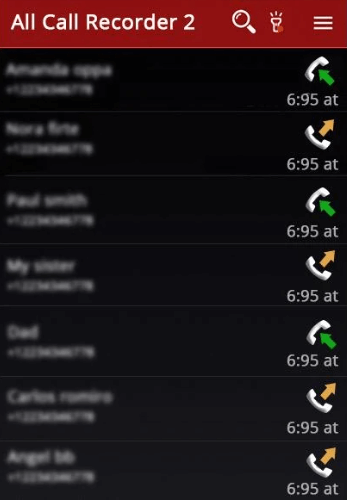
I found other features in the free version particularly helpful during my testing. For example, the ability to add notes to recordings. Whenever I had an important call, I could note down a short reminder or key point right within the app. It made going back and reviewing calls a lot easier. I also appreciated the cloud sync support. And when it came to audio formats, I could choose from WAV, 3GPP, MP4, or AMR formats depending on what worked best with my device.
If you are someone who relies on call recording regularly or needs more customization settings, the Premium version gives you access to some additional features listed below.
- The premium version removes all ads for a cleaner interface.
- Premium users get access to higher audio fidelity settings.
- With whitelist and ignore list options, you can choose which calls should be recorded and which don’t.
- The Shake-to-Record feature lets you manually trigger recording with a shake gesture.
- From my experience and what I have seen in forums, some devices that struggle with the free version tend to perform better under the premium version.
Top Features That Make All Call Recorder Stand Out
After using the All Call Recorder, a few features stood out and genuinely made me feel that the app is worth than other call recorders I have tried in the past.
- The feature I relied on the most was the automatic call recording. As soon as I make or receive a call, the app will start recording without any manual intervention.
- I really liked how the app keeps things simple. The user interface is clean and intuitive.
- One feature I didn’t expect in this app was the Mini View. It is a small floating widget that appears during calls and lets you monitor or manage your recording without taking over your screen.
- I was pleasantly surprised by how much control I had over the audio format. The app supports WAV, MP4, 3GPP, and AMR, which means you can choose based on your storage capacity, playback preference, or what your device handles best.
- I didn’t have to worry about losing important conversations or filling up my internal storage. All I had to do was enable sync, and my recordings were backed up automatically.
- Another feature I like is the ability to set up a whitelist and an ignore list. I configured the app to only record calls from selected contacts.
- With the shake-to-record feature, I can start the recording by simply shaking my phone.
- In the premium version, I explored the extra fine audio settings and noticed a high clarity.
What I Didn’t Like About the All Call Recorder
While the experience using the app was smooth, there were some things that I don’t like. They are listed below.
- On one of my older phones, the app didn’t record the other party’s voice clearly until I changed some settings. It works great on newer models, but there is no guarantee that it will perform well across all Android devices.
- You cannot find this call recording app for your iPhone.
- Sometimes, you might have to go into the settings, experiment with audio sources or formats to find what works best for your device.
- Some formats are not natively supported on many devices, so you may need to convert them before sharing with others.
Is All Call Recorder the Right Choice for You?
All Call Recorder is worth trying if you use an Android device. In my experience, it offers exactly what I needed. I liked how easy it was to use. The app guided me through the setup. Within minutes, I had it running in the background, recording every call I made or received. Features like cloud backup, note-taking, and the handy shake-to-record gesture made me like it very much.
For normal users, the free version is more than enough, but if you are someone like me who uses call recordings for work frequently, the premium upgrade is all you need to explore more features. All Call Recorder is a simple call recording app with advanced features. Make sure your phone supports this application fully, and you are good to go.











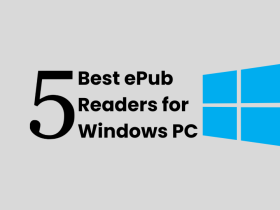



Leave a Reply