There were moments when I handed over my phone to friends, family, or even kids to show them something or let them use an app. What I didn’t like was the fear that they might accidentally move into my photo gallery or open a personal conversation. To avoid this kind of problem, I started looking for a good app locker and found the Applock by DoMobile Lab. At first, I thought it was only for locking apps. But after using Applock for a while, I realized it has more. In this review, I will walk you through my full experience with Applock. If you ever felt uncomfortable sharing your phone with someone or want a little more privacy, this might be the app you have been looking for.
Why I Chose to Try Applock by DoMobile Lab
The major reason I have chosen this app is due to its huge range of users and high data protection. The app has 400+ million users worldwide, and it is available on the App Store for iPhone and iPad. Applock enhances the protection on my phone by locking specific apps like Gallery, WhatsApp, or even Settings with a password or fingerprint. The app has a photo and video vault. Apart from locking apps, you can also hide your private media files in the vault. Even if someone opened the gallery, those items would stay hidden.
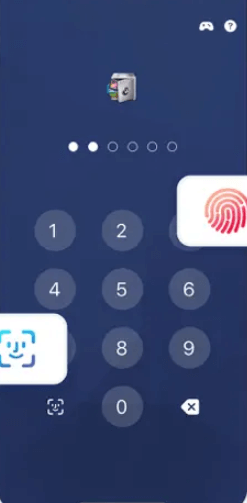
I downloaded this app mainly to protect a few sensitive photos and lock my gallery app. As expected, the app works well. Another reason I chose Applock was its private browser. It automatically clears browsing history after you browse on it. What surprised me was how useful Applock became over time. If you ever worry about keeping apps on your phone private, Applock by DoMobile Lab is a simple and suitable solution worth trying.
Was It Easy to Set Up?
One thing I like about this app is its smooth setup experience. The moment I downloaded it from the App Store, the process was straightforward. When I opened the app for the first time, I was asked to set a password. You can either choose a pattern or a numeric lock. After that, it gave me the option to enable fingerprint unlock. I liked that Applock offers a random keyboard for entering the password. This makes it difficult for intruders to guess the code based on finger smudges. Next, the app walked me through its basic features, like hiding photos and videos, setting up app locks, and using a private browser. Overall, the setup was simple and easy to do.
Features I Found Most Useful
What impressed me most about Applock by DoMobile Lab is discussed below for your reference.
- Photo and Video Vault – This was the feature I used the most. I was able to hide private media files from the phone’s regular gallery and store them securely in Applock. Once imported, these files disappear from view. You need to open the app and enter your password or fingerprint to access it.
- Fingerprint and Face ID Unlock – This was another plus for this app. Instead of typing a password every time, I used the fingerprint and face ID option to quickly access the locked content.
- Private browser – The browser clears your browsing history automatically and provides you with private space.
- Random Keyboard – The random keyboard is a smart feature. It changes the number order each time, so no one can guess my password by watching me type.
- Customization – It lets you set album covers, customize themes, and prevent uninstallation of the app itself.
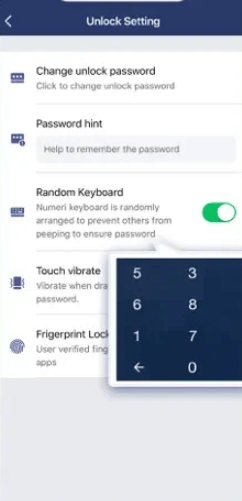
Is Applock by DoMobile Lab Free?
Yes. Applock by DoMobile Lab is free to download and use. Like most free apps, Applock comes with some ads. They do pop up occasionally. But if you are someone who prefers an ad-free experience, you might find it slightly annoying. There is also a premium version of Applock. The premium plan removes the ads and unlocks additional themes and advanced features.
For my needs, the free version worked just fine. I was able to enjoy all the main functions like app locking, media vault, and biometric protection in the free version itself. But if you want to experience the app without ads, go for the premium. In short, Applock by DoMobile Lab is free to use, and it is the best option that provides strong privacy protection.
Is Applock Safe to Download and Use?
Whenever I install any app, the first thing I see is whether the app is safe to use or not. Applock by DoMobile Lab has been around for a long time and has over 400 million downloads globally. Apps don’t reach that level of popularity if they are illegal. Plus, it is listed on the official Apple App Store, so it passes Apple’s basic safety checks.
When I installed the app, it didn’t ask for any unnecessary permissions. It only requested access to media. Applock also doesn’t store your private files online. Everything you hide stays on your device, inside a secure vault. The app states that it does not collect or share your personal data. I feel that Applock feels legit and trustworthy.
Compatible Devices
Applock by DoMobile Lab is only compatible with iPhone and iPad. Currently, the app is not available for Android devices. I used Applock on my iPhone, and it worked well without any lag or performance issues. It didn’t slow down my phone, and I didn’t notice any increase in battery drain. That was something I expected in an app.
Drawbacks of Applock by DoMobile Lab
Applock comes with a few drawbacks, and it is necessary to know them, too. The first downside is the presence of ads in the free version. It interrupts the experience a bit. Like other app lockers, Applock can sometimes be bypassed by someone who knows their way around settings. For example, if someone goes into your phone’s system settings and force-stops the app, the protection might stop working unless you have enabled additional safeguards.
There’s no built-in option to back up your hidden photos and videos to the cloud. Everything stays on your device. This is good for privacy, but if you uninstall the app or reset your phone, your files will be lost. While it worked great on my phone, I had some lag when I used it on an older iOS device. The app took longer to open, and the fingerprint unlock was delayed. These drawbacks are minor, and it didn’t stop me from using the app.
My Customer Support Experience
One area where Applock by DoMobile Lab could improve is customer support. There are no support options available on the app. I have searched online to find the developer’s email. But couldn’t find it. I also checked for a help center or community forum but couldn’t find anything official. Overall, if you run into a problem, you should fix it yourself.
My Final Take on Applock by DoMobile Lab
After using Applock by DoMobile Lab, I can say it is one of the apps that you need to install on your iPhone. It gave me the extra layer of privacy I was looking for. Whether I was locking apps, hiding personal photos, or using a private browser, the app satisfies all my needs. If you are someone who shares your phone with others or wants a bit more privacy, Applock by DoMobile Lab is a good choice. It is free and effective compared to other app lockers online.











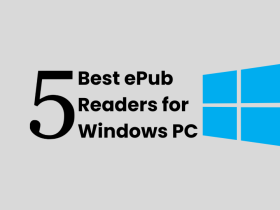



Leave a Reply