My phone is packed with personal content, such as messages, photos, social media, banking apps, etc. While locking the phone itself adds a layer of protection, I feel that it is not enough. That’s what led me to explore app lockers, and I founded the AppLock-Fingerprint App. From fingerprint and face recognition to features like intruder detection and fake error screens, this app turned out to be a powerful tool. In this blog, I’m sharing my personal experience with the AppLock-Fingerprint App after using it on my daily devices. If you are looking for a simple but powerful way to lock apps on your Android phone, the AppLock-Fingerprint App is one worth checking out.
My Honest Experience with AppLock-Fingerprint App
I initially downloaded this app to protect a few sensitive apps, like WhatsApp, Gallery, and my banking app, but I ended up exploring more features than I expected. The first thing I noticed was how lightweight it was. The app downloaded quickly, and the setup took less than a minute. After opening, the app walked me through setting a PIN, but I chose the fingerprint option since my phone supports it.
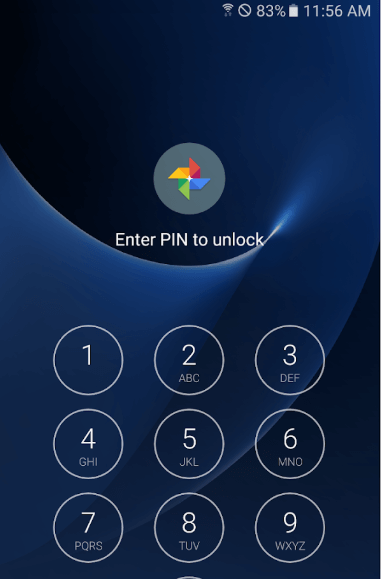
I started using its other features, like the intruder snapshot. This one emails you a picture of whoever tried to unlock your app. The fake lock and notification blocker allows me to keep my chats private. There is even an option to lock incoming calls and Wi-Fi or Bluetooth. The app worked smoothly in the background. It didn’t slow down my phone or drain the battery. The option to set the lock screen with my own background image was the best thing about this app. Overall, my experience with the AppLock-Fingerprint App has been excellent, and it acts as more than just an app locker.
Top Features I Really Liked About this App
One of the main reasons I decided to use the AppLock-Fingerprint App was because of its impressive range of useful features. Below, I have highlighted some major features.
- You can lock apps using a PIN, pattern, password, fingerprint, or face recognition if your phone supports it. I went with fingerprints and patterns for different apps. You can set multiple passwords for different apps.
- The intruder snapshot feature is something I have liked very much. If someone tries to access any locked app, the app clicks a photo or records a short video and emails it to me.
- Another standout is the fake lock feature. Instead of showing a password screen, you can have it display a fake “app crashed” message. By seeing it, most people immediately think the app is broken.
- The notification lock adds another layer by hiding app alerts from the notification bar. This is useful when you want to keep your chat or email previews private.
- It also supports notification blocking, home screen lock, and auto-lock for new apps. The Smart Lock feature was another impressive feature. It lets you set custom unlock conditions based on the time of day, your connected Wi-Fi network, or Bluetooth devices.
- The app supports more than 32 languages. It gives you the flexibility to choose and set your preferred language with ease.
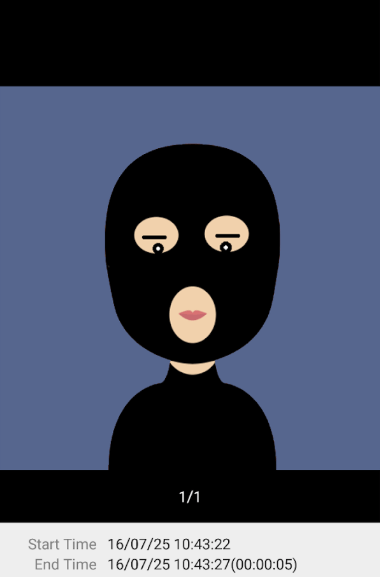
Is AppLock-Fingerprint App Free or Paid?
Yes. The AppLock-Fingerprint App is absolutely free. I used the app without paying a single penny. The free version includes fingerprint locking, face recognition, intruder snapshot, fake lock, notification blocking, Smart Lock, and more. The app does have optional in-app purchases. If you choose to subscribe to the premium, you will get an ad-free experience and access to newer features. But in my experience, even the free version runs smoothly, and the ads aren’t that much. The AppLock-Fingerprint App offers excellent value for free users.
Device Compatibility – What Devices I Used
I tested the AppLock-Fingerprint App on my Android Phone and an older Android tablet. I downloaded the app from the Play Store, and it worked flawlessly on my devices. The setup was instant, and the fingerprint recognition was fast. I used the scalable pattern lock and custom lock screen wallpaper, and everything ran smoothly. On my older Android tablet (running Android 9), it didn’t support face unlock, but the app still let me use PINs, patterns, and passwords. Another plus is that the app is just 8MB in size. The app doesn’t take up much space or system resources. The developers mention that it supports 32 languages and works with various Android devices. But there is no iOS version yet.
How Safe is AppLock-Fingerprint App?
I have used the AppLock-Fingerprint App for a while now, and from my personal experience, it feels reliable. The application doesn’t ask for any unnecessary permissions. It uses device administrator permissions. This means you can enable uninstallation protection. Once it is turned on, no one can simply uninstall the app without your consent. I tested this, and it does work well. From reading the privacy policy, I found that it doesn’t collect sensitive data and focuses more on functionality than tracking users. I think the AppLock-Fingerprint App is one of the safest and most reliable app lockers available for Android users.
Drawbacks I Noticed
Like other app lockers, it also comes with drawbacks that I think are worth mentioning. First, the UI design feels outdated. The app is working fine, but it doesn’t have that modern look. Another issue is the ad in the free version. I found that battery optimization settings on some devices can cause the app to stop running in the background. On my Samsung device, I had to manually exclude the app from battery optimization to keep it active. Lastly, there is no iOS version. If the developers could update the interface and offer more intuitive onboarding for non-techies, this would easily be one of the most perfect app lockers online.
My Experience with Customer Support
When it comes to security apps, customer support is necessary. The AppLock-Fingerprint App is developed by SPSoft, and you can contact them through email at [email protected] or by phone at +82 10-7607-5602. I tested the email support and sent them a query about resetting a lost password and how the fake lock works. I received a reply within 48 hours. One downside is that there is no dedicated in-app ticketing or chatbot to help users get quick answers. If you are someone who prefers real-time help, this app may not fully meet your expectations.
My Final Verdict – Is It Worth Using?
After using the app over the past weeks, I can confidently say it is one of the best privacy apps I have tried on Android. Apart from locking apps, it actively monitors access, helps you catch intruders, and gives you control over how and when your apps are accessible. Despite a slightly outdated design and a few minor issues, the app performs well. For normal users and those looking for advanced protection, the AppLock-Fingerprint App delivers excellent value. If you use an Android device and need a smart, reliable way to lock and protect apps, this app is worth trying.











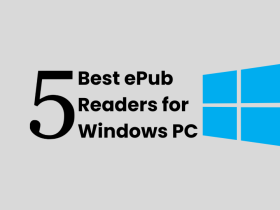



Leave a Reply