From chat histories and photos to banking apps and personal notes, I have many sensitive data on my Android iPhone. To be honest, I felt that the lock screen alone was not enough to protect it. So, I started searching for an app locker that offers real privacy and found the AppLock Master. It is completely free and offers more features than many paid alternatives. But what pushed me to give it a try was the extra layer of security tools, such as fake cover screens, fingerprint unlocking, time-based passwords, and the ability to take a selfie of anyone trying to break in. In this blog, I’m sharing my first-hand experience using AppLock Master. If you are someone who values privacy and wants to keep apps like WhatsApp, Instagram, Gallery, or Settings locked down, then this might be the app you are looking for.
What Made Me Try AppLock Master?
I only wanted to keep my messaging apps and photo gallery private and installed AppLock Master from the Play Store without expecting anything. But I was surprised to see its performance and features. From the minutes of exploring it, I realized this app offers more than normal security. The reason I installed this app is because it is free and offers advanced options like hiding the app icon and fake covers, like a fake crash screen. I wanted something more than a basic lock, and this one perfectly fits my needs.
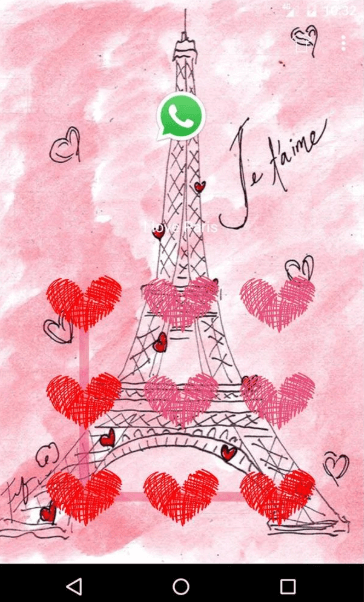
It is rated higher in the Play Store and has over 5 million downloads. These are the other reasons for choosing this app. I also noticed it has fingerprint unlocking, time-based passwords, and many smart features. Plus, the idea of capturing intruder selfies? That is something I have always wanted in an app locker. AppLock Master offers multiple layers of security, and it does all these without draining my device’s battery power.
Features and Highlights
AppLock Master is packed with plenty of features. Some of the primary ones are discussed below.
- To begin with, you can lock apps using PIN, pattern, or fingerprint. It also includes a random keyboard option and invisible patterns.
- One of my favorite features is the Time Password. It syncs your lock with the current time, making your password dynamic.
- Another excellent addition is Temporary Unlock. Once you unlock an app, it stays accessible until your screen is turned off.
- I liked the Cover feature very much. You can disguise your lock screen to look like a fingerprint scanner or a crash message.
- The Intruder Selfie feature snaps a photo of anyone who fails to unlock your app. This shows you the person who tries to use your phone without your permission.
- Customization is also another feature worth mentioning. You can set backgrounds, apply themes, and choose how the lock screen animates.
- Whether it is locking apps, toggles like Wi-Fi and Bluetooth, or preventing app uninstallation, AppLock Master almost does everything.
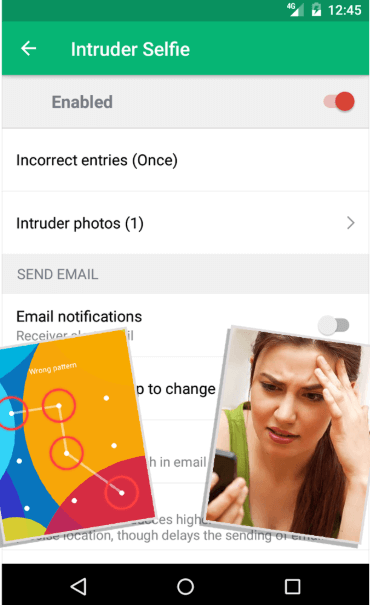
Is the Free Version Enough, or Did I Need to Pay?
You will get the major privacy options like uninstall prevention, animation lock screens, and time passwords with the free version itself. During my usage, I didn’t feel the need to unlock a premium version. The only small ads I saw were during certain in-app transitions. If you really want to go completely ad-free or support the developers, there is a premium version. But for most users, the free version is more than sufficient.
Devices I Used AppLock Master
I tested AppLock Master primarily on my Android Phone, and the app worked smoothly. I didn’t experience any lag or crashes and liked that the app adapted well to both UI layouts and screen sizes. Even when switching from portrait to landscape, the app behaved properly. Another plus is that it didn’t drain the battery or slow down background apps. Also, I liked the lock orientation settings so I could prevent unwanted screen rotation in specific apps like video players or browsers.
Can I Trust AppLock Master with My Privacy?
AppLock Master does ask for Device Administrator permission. But it is to prevent the app from being uninstalled. It doesn’t request access to photos, contacts, or messages unless you choose to use certain features. One important feature was the uninstall prevention. Without the password, the app simply can’t be removed. It also doesn’t store or upload your passwords, and the Time Password feature works directly on your device, not over the cloud. I checked their privacy policy and didn’t find anything suspicious. From a user perspective, everything stays local. For me, AppLock Master did feel like a privacy-focused app that respects your boundaries and is safe to use.
Did I Need Help? AppLock Master’s Customer Support
I didn’t face any issues using AppLock Master. I tested their support by reaching out with a question about how to hide the app icon and access it again. Within 24 hours, I got a reply. Their instructions were clear, and they provided the required solution. You can contact the support team through their phone number (+84392361630) and email ([email protected]). They also have an FAQ section inside the app covering common problems like using Time Passwords or uninstall prevention.
What I Didn’t Like About AppLock Master
I enjoyed using AppLock Master a lot. But some things could definitely be improved. For starters, the fingerprint unlock is limited to Samsung and select Android 6.0+ devices. I wish this feature was available on all Android devices. Also, the interface is quite complex. A cleaner UI would definitely make it more user-friendly. The cover feature is a fun addition. But it might be confusing for non-tech-savvy users who may forget how to bypass it themselves. These issues didn’t bother me too much, but they are good to know before using it.
My Take on AppLock Master
After using AppLock Master for a while, I can honestly say it is one of the most reliable and feature-packed privacy apps. It offers smart features like intruder selfies, fake covers, and the ability to hide the app itself for free. It worked smoothly on my phone, didn’t slow things down, and gave me the peace that my apps and data were safe. If you are looking for an app locker that’s easy to use, packed with useful features, and doesn’t cost a penny, AppLock Master is definitely worth a try.











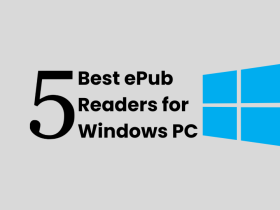



Leave a Reply