If you are like me and love reading digital books on your Windows PC, you know that finding the right EPUB reader is the first thing you need to do. Whether it is organizing your growing eBook library, customizing how your pages look, or enjoying a distraction-free reading session, the right app can elevate your experience. I have personally tried out and picked some of the popular EPUB readers available for Windows. This includes both the free and paid apps. In this blog, I have shared a detailed review of these apps. Go through it and choose the one that suits you.
Calibre
When it comes to reading EPUB documents on my Windows PC, Calibre is the first app that comes to my mind. I have been using it for a while, and honestly, it is like having an eBook management hub right on your desktop. At first, Calibre doesn’t look that impressive, but once I started using it, I realized it can handle almost all eBook formats with ease. Whether you want to read, organize, convert, or even edit eBooks, Calibre can do it all. Currently, this app is not available on the Microsoft Store. You need to download the app from its website mentioned below.
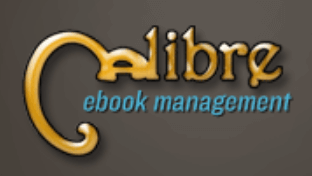
What I Loved About Calibre
- Calibre is open-source and free to use. It has features that even some paid apps don’t offer.
- One of my favorite things is the easy management. I managed my growing eBook collection hassle-free. From adding metadata and covers to sorting books by series or author, it saves me a lot of time.
- I use it to read magazines, comics, and even PDFs. Plus, the built-in viewer supports multiple formats.
- I had EPUB files that needed converting to MOBI or PDF. Calibre made this process smooth. This is a huge plus if you use different devices for reading.
- Calibre lets you download news and magazines from the web into your library. I have used this feature to download curated articles and read them later offline.
- The app made it easy to export or share my entire library across devices.
- If you are into customizations, Calibre supports plugins for everything, like getting better book details or syncing with your Kindle.
Read My Complete Review About Calibre.
Freda
Another best ePub reader I have tried is the Freda. While it is free to use, advanced features, like syncing between devices, unlimited highlights and bookmarks per day, and continuous text-to-speech playback can be accessed only through the in-app puchase. The free version itself covers a ton of features. But if you plan to use Freda as your main ePub reader, the upgrade is worth considering. If you are looking for a lightweight, customizable ePub reader for your Windows PC, Freda is a good choice.

What I Loved About Freda
- One thing I liked about Freda is its clean and customizable UI. I could customize the fonts, background colors, and layout to make my reading comfortable.
- Freda supports multiple formats like EPUB, MOBI, FB2, HTML, and TXT. This made it easier to read any files.
- Freda connects directly to online catalogs like Project Gutenberg, giving you access to over 50,000 free public domain books.
- I easily downloaded the books and read them at my convenient time.
- One feature I liked was being able to tap on a word to see its meaning or translation.
- I could import books from Google Drive, OneDrive, Dropbox, and more.
Read My Complete Review About Freda.
Cover
I found Cover while browsing comic book readers, and its high ratings made me choose this app. Whether you are into American comics, Japanese manga, or European classics, Cover has it all. It is also worth noting that Cover doesn’t come with any comics. You need to download DRM-free comics from third-party websites and read them on this app. While Cover is free to start, if you want to manage more than 25 comics at once, you need to go for the one-time in-app purchase. There are two upgrade options, one that unlocks up to 250 comics and another for unlimited access. I went for the unlimited version and found it very useful.

What I Loved About Cover
- The UI is smooth, modern, and designed with comic book readers in mind. Organizing my collection felt like stacking books on a digital shelf.
- I used every file formats, like CBZ, CBR, PDF, and EPUB files at Cover and there were no issues.
- I could load comics directly from my OneDrive, Google Drive, or Dropbox. The Cover would sync them automatically.
- I could switch between single or dual-page modes, use vertical scrolling, change the background color, and crop margins for a more immersive reading session. In addition, night mode is included for late-night reading sessions.
- The free version lets you manage up to 25 comic books without any ads or major feature limitations.
Read My Complete Review About Cover.
Icecream Ebook Reader
Whether you are diving into a long novel, reading academic PDFs, or flipping through a collection of short stories, Icecream Ebook Reader makes the whole experience feel smooth. After spending some time with it, I will admit that Icecream Ebook Reader is more than a basic reader. Icecream Ebook Reader offers a free version. However, if you want access to more advanced features like full library syncing or unlimited book importing, you need to unlock the Pro version via a one-time purchase. Personally, I felt it was worth it. For me, it is a great pick for anyone who takes their digital reading seriously.

What I Loved About Icecream Ebook Reader
- One of the first things I tested was file compatibility. I used EPUBs, MOBIs, and PDFs. Everything opened perfectly without any issues.
- I was able to customize the look and feel of the reader. I adjusted the font size and style, the background color, and changed the margins.
- Organizing my digital books was very easy with this app. I could sort them into categories, add tags, and find what I needed quickly.
- I used bookmarks a lot during long reads, and I loved that I could also highlight notes.
- The Text-to-Speech feature is great when I want to rest my eyes and follow the story.
- Night mode helped reduce eye strain when reading in the evening, and full-screen mode made the reading experience feel more immersive.
- One of the features I liked was the ability to pick up right where I left off. Whether I was reading on my PC or switching over to my tablet. Icecream Ebook Reader seamlessly synced my progress across devices.
Read My Complete Review About Icecream Ebook Reader.
Epubor Reader
After trying several EPUB readers, I decided to give Epubor Reader a try. Epubor Reader makes the whole reading experience feel smooth and distraction-free. It gave me full control over how I wanted to read. It automatically remembered where I left off, which was a big plus. And even though it’s a paid app (a one-time cost of $4.99), I found the features and design totally worth it. Note that encrypted books aren’t supported, so DRM-protected files won’t work in this app. This app is not available on the Microsoft Store. Windows PC users should download the app from the official website.

What I Loved About Epubor Reader
- I didn’t have to worry about whether my books would open or not. Epubor supports EPUB, MOBI, AZW3, PRC, TXT, and HTMLZ formats without any issues.
- I really enjoyed how customizable the reader was. I could adjust the font type, size, and background color and switch between horizontal and vertical scrolling.
- Whether I wanted to highlight text, add a quick note, or bookmark a page, the tools were available on this app, and it was easy to use.
- One of the best things about Epubor Reader is how simple the interface feels. The table of contents made it easy to jump to different chapters.
- The app switched between single and dual-page modes based on the screen size. This is perfect when I resized the window or switched from laptop to monitor.
- Another thing I appreciated was the built-in library management. I could import books quickly and then sort and search them easily by title, author, language, publisher, or ISBN.
Read My Complete Review About Epubor Reader.
Other Top ePub Readers Worth Installing
If you are still exploring options, below are a few more EPUB readers that are definitely worth checking out for their features and solid performance.
- Aquile Reader
- Thorium Reader
- Adobe Digital Editions
- Kobo
- Bibliovore
My Recommendation – The Best EPUB Reader for Windows
After trying out all the EPUB readers on this list, if I had to recommend one, it would be Calibre. Though the interface feels outdated, the performance is top-notch. Caliber is the most powerful EPUB reader I have used. It does more than open eBooks. You can organize your entire library, edit metadata, download covers, convert between formats, and even transfer books across devices. It is a one-stop solution for anyone serious about digital reading. So, if you are looking for the best EPUB reader to install on your Windows PC, Calibre is the best one to use.

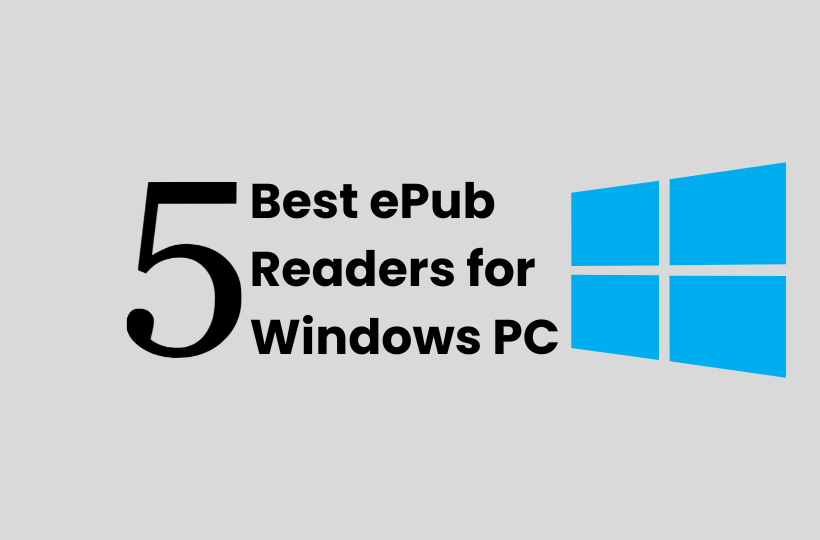













Leave a Reply