Face recognition technology is becoming more common in our everyday lives. From unlocking phones to editing selfies, there are so many apps using facial recognition in smart ways. But with so many options out there, it can be hard to know which ones are worth trying. In this article, I have tested and personally used five popular face recognition apps that each serve a different purpose. Whether you are looking for better security, cool editing features, or want to explore how facial recognition works, there is something here for you. Let’s take a closer look at these apps and see what makes each one special.
TrueKey
I tried TrueKey when I wanted an easier way to manage my passwords without typing them all the time. As it is made by McAfee, I felt safe right from the start. Setting it up was easy. After installing the app, it asked me to take a quick selfie to create a facial ID. From then on, whenever I opened a saved site or app, TrueKey scanned my face and logged me in fast and securely. It also supports fingerprint and master password options if you want more ways to log in. This app is a combination of strong security and ease of use. Everything is clean and simple. I didn’t face any bugs or slowdowns either. I liked the fact that you can add multiple security layers, like trusted devices and a second device to confirm your identity.

One of my favorite things about TrueKey was how it auto-fills passwords for websites. The browser extension works smoothly on my laptop. I also saved personal details like my address and card info. This came in handy while shopping online. What I found really useful is that it syncs across all devices. Whether I used my phone or computer, I had instant access to my information. It uses accessibility settings to work correctly. So I had to allow certain permissions for auto-fill to function properly. Once done, the whole experience felt seamless. Overall, this app can make your digital life easier and more secure.
BioID
BioID is an app I tried when I wanted more security for logging into websites and apps. It uses facial recognition to make sure it is you before giving access. What I found interesting is that it is designed not to scan a face, but to check if the person is real and present, not just a photo. That feature is called “liveness detection.”Setting up BioID was simple. I downloaded the BioID app and created an account. I used the camera to scan my face. It asked me to move, blink, and show different angles to make sure the app could recognize me in real-life situations. It felt a bit different from other apps, but it made sense once I understood it was for better security.
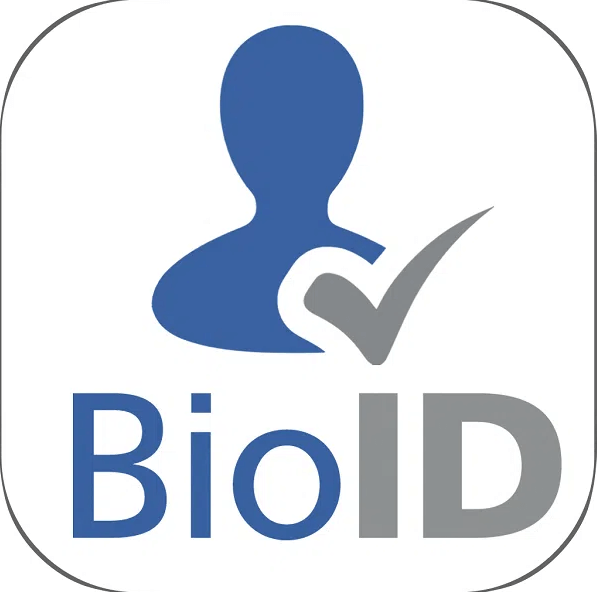
After setup, I used it to log into supported websites and services. It worked fine, and I didn’t face any errors or delays. What I liked most was how I felt in control. No one could log in as me unless they had my actual face, not even with a photo. This app is useful if you use services that allow facial login or if you are working in areas where privacy and security are important. For anyone who wants a secure way to use face recognition in daily life, BioID is a good choice.
Blippar
Blippar is different from the usual face recognition apps I have tried. This app is not about logging in or finding people, it’s more about creating fun, interactive experiences using your face and augmented reality (AR). I used it to explore how brands and educators use AR to engage with users in cool ways. Setting up the app was quick. Once installed, I could scan my face, and Blippar used that to apply 3D effects, filters, and launch interactive content. For example, I tried on a virtual pair of sunglasses just by looking into the camera. It followed my facial movements perfectly. It was fun and futuristic and helped me decide whether the products fit me or not.

One thing I noticed is that this app is used by companies or content creators who want to build interactive campaigns. So it is not only for regular users, but also for businesses. I saw examples where people could scan posters or magazines, and it would show animations on their screen that responded to their faces. Blippar’s face recognition is not used for security, but for fun and learning. It is accurate, fast, and works well in different lighting. You can also use it for educational content, as it makes learning more enjoyable. I had a good time exploring what it could do, and I think it is one of the more unique face recognition apps available online.
Luxand Face Recognition App
Luxand was not the most popular app I found, but it is a cool one. It focuses more on the technical side of face recognition, and I found it useful for learning how this kind of tech works. If you are someone who likes trying out new technology, you will like this app. When I opened Luxand, I started by adding faces, including mine. It asked me to name each face so it could remember them. After that, it easily recognized the faces I had saved. Even when the lighting wasn’t great, it managed to detect and match them correctly.
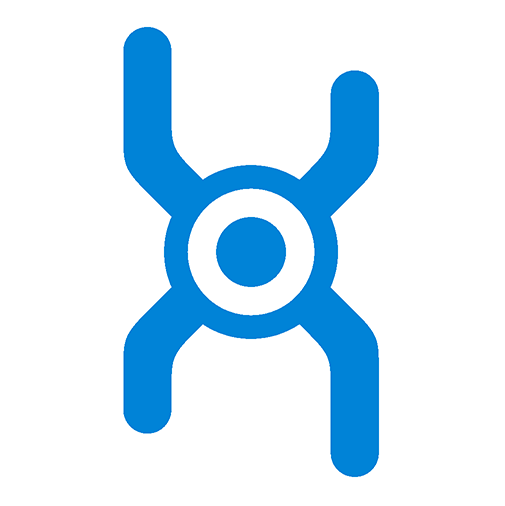
Luxand is not made for unlocking your phone or applying funny filters. Instead, it is more for testing and using face recognition in projects. People use it for home security systems, employee check-ins, or research. The app is lightweight and doesn’t use up more space or battery. Whether you are working on a project or curious about how face recognition works, this app is worth checking out.
FaceApp
When I first tried this app, I wasn’t expecting it to be one of the most impressive face recognition apps. While many people know FaceApp for its fun filters and viral aging effects, I quickly realized it is powered by some advanced facial recognition technology. What makes FaceApp stand out in this category is how accurately it detects facial features. The app instantly maps your face, including eyes, mouth, jawline, and even hair, and applies highly realistic transformations without any lag. Whether I changed my hairstyle, added facial hair, or tried the old-age filter, the app’s facial tracking stayed precise.

The tech behind FaceApp uses deep learning to analyze and understand your face in detail. That is how it manages to apply makeup filters, remove blemishes, smooth wrinkles, or reshape parts of your face without making it look fake. I tested many of these features, and the results felt real. The app also includes a variety of options like gender swap, smile enhancement, or background changes. I used the compare tool to see before and after versions side by side, and it really showed how accurately the app transformed my look while keeping my core features intact. Even though FaceApp is used for entertainment, its facial recognition technology is incredibly advanced. If you want an app that combines impressive tech with playful creativity, FaceApp is the app you are looking for.
Which Face Recognition App is the Best?
After trying out all five of these face recognition apps, I can honestly say that each one is the best in its own way. So, if you ask me, which one is the best? There is no one-size-fits-all answer. These apps serve very different purposes, from security and productivity to entertainment and creativity. Choose the one that fits your needs the most.










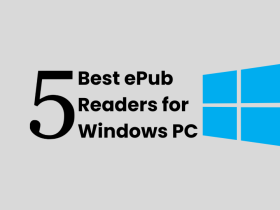




Leave a Reply