I like trying out new apps, mainly the ones that help keep my information safe. BioID got my attention because it uses face recognition and extra security to protect accounts. These days, with so many data leaks, I have become more careful about online safety. And to be honest, remembering lots of passwords is hard, so using my face instead sounded like a smarter and easier way. That’s why I decided to give BioID a try and found it impressive. In this guide, I have covered everything you need to know about the BioID Facial Recognition app. If it sounds helpful to you, give it a try and see how it works for your needs.
Why I Decided to Try BioID and What the App Felt Like
The first time I opened BioID, I was surprised by how simple and clean everything looked. The UI was minimal and easy to navigate. There are no confusing options, and setting it up was easy. It only asked for a few basic permissions and a quick facial scan to get started. There was also a short guide that explained how to use the app. It explained important features like the challenge-response test. This feature makes sure no one can fool the app using a photo or video of your face.

I also noticed that the app is not alone made for people like me. It is also made for developers and businesses. A company can easily add BioID’s face recognition to their own app without having to build the whole thing themselves. Compared to other biometric apps I have used in the past, BioID felt smooth and efficient. BioID made a great first impression. It felt reliable and user-friendly right from the start.
Features I Liked in BioID
All these features made BioID not only easy to use but also reliable and secure. It is what I was looking for in a facial recognition app.
- Liveness Detection: BioID doesn’t scan your face. It checks if you are a real, live person, not a photo or video. This adds strong protection against spoofing.
- Multifactor Authentication: It combines face recognition with your phone’s identity. So if someone has your phone, they can’t get in without your face.
- Easy Integration for Developers: BioID supports OpenID Connect and OAuth 2.0. This makes it easy to connect with other apps. Developers can add facial recognition without needing to know the technical stuff, BioID handles it all.
- Great for Businesses: The app is also designed for B2B use. It simplifies biometric security for companies and makes integration hassle-free.
- Lightweight and Ad-Free: The app runs smoothly, doesn’t feel heavy, and stays focused on security, with no annoying ads or distractions.
How Did the Facial Recognition Work?
I tested the app’s facial recognition in different lighting conditions. It performed consistently. The speed was impressive. On average, it took less than two seconds to verify my identity. The camera activation was instant, and the response was real-time. One thing I liked about BioID was how well the liveness detection worked. Sometimes, it asked me to blink or move a little to make sure it was really me. I also tested it by holding up a clear photo of myself, but the app didn’t let me in. If you are wondering whether face recognition actually works, BioID is the perfect example that shows how accurate and secure it can be.
Is BioID Safe and Trustworthy?
When it comes to applications that handle sensitive info, mainly things like facial data, safety is the first thing I check. First, the app follows GDPR rules. This means it takes privacy seriously, not only in Europe, but also worldwide. It doesn’t save your face as a photo. Instead, it turns your face into encrypted data (called a biometric template) that can’t be used or stolen like a regular image. BioID uses secure cloud technology and follows trusted standards like OpenID Connect and OAuth 2.0 for strong online security. I also liked how the app checks for real movement to stop anyone from using a photo or video to fool it. I felt safe using BioID. It asks for the permissions it needs, and it is clear that the app is built for privacy and protection.
Device Compatibility – Where I Used the App
I downloaded the BioID app from the Play Store on my Android device and tested it. On Android, I used a mid-range device and a flagship phone. Both handled the app smoothly. The app seemed well-optimized and didn’t lag or crash. It is also worth noting that you don’t need the latest hardware for the app to work. As long as your device has a decent front-facing camera, BioID should function well. The fact that it can also serve as a client for web platforms supporting BioID Connect means you are not locked into a single ecosystem. You can use it across different apps and services that support the same standard.

Free vs Paid – What’s Included and Is It Worth Paying For?
BioID offers a free version that lets users experience its facial recognition capabilities without any cost. You can test the liveness detection and use it for personal authentication on supported websites. The paid model, however, is where it truly becomes valuable, mainly for developers and businesses. With a paid plan, you get access to BioID’s full biometric-as-a-service infrastructure, including integration support, API access, and broader platform compatibility. If you are a developer looking to incorporate biometric authentication into your app without building the entire backend from scratch, this is worth the investment.
What I Didn’t Like About BioID
Even though I found BioID to be well-designed and functional, it is not without flaws. First off, integration is limited to platforms that support BioID Connect. So, unless the apps or websites you use are compatible, you won’t be able to make full use of the authentication features. Another issue is with low-light performance. The app recognizes my face quickly. But in low light or uneven lighting, it sometimes needs a few tries. It is not a big problem, but it can be a bit annoying when you are in a hurry.
Also, the app lacks detailed user documentation or in-app FAQs. The starting tutorial was helpful, but I wish the app had a help section to explain things like error messages or connection problems. Lastly, while the design is clean, it may feel minimalistic for some users.
Customer Support – Did I Need Help and Was It Effective?
During my testing, I didn’t run into issues. But I reached out to customer support with a question about integrating BioID with third-party services. I used the support email provided on their website (https://www.bioid.com/contact/) and received a response within 24 hours. But it would be better if the app itself offered live chat support or a more accessible help center within the interface.
Is BioID Worth Using?
I would say BioID is worth using if you are serious about biometric security and password-free access. It stands unique with its accurate facial recognition, reliable liveness detection, & developer-friendly integration. Whether you are a user who wants better authentication or a business looking to implement biometrics without starting from scratch, BioID delivers what you need.










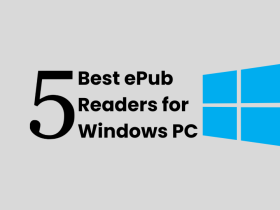




Leave a Reply