I love trying out new tech, mainly when it involves augmented reality, so Blippar quickly grabbed my attention. I found this app while searching for fun and educational tools that offered more than the usual AR filters on social media. What caught my interest was the idea of using my phone to recognize everyday things, like objects, people, or art, and learn more about them. I wanted to test how reliable and useful the app really is in everyday life. So, I decided to give Blippar a try and share my honest experience. If you are into smart apps, AR technology, or want a fun way to explore more about your surroundings, this review will give you everything you need to know before downloading Blippar.
Why I Have Chosen the Blippar App
Blippar caught my attention because it displays cool visuals. In addition, it also helps you understand the world around you in a smarter way. It is like having a pocket-sized guide that uses Augmented Reality (AR) to give you instant information. One of the most interesting features I tried in the Blippar app was face recognition. I used it to recognize public figures or celebrities by scanning their face from a poster or photo, and it worked well. I also explored how Blippar handles other types of recognition, like objects, landmarks, and packaging. Some product packaging with the Blippar logo unlocked hidden videos and interactive content. This is something I didn’t expect but found really interesting.

First Impressions – What the App Felt Like
Right after downloading Blippar, I was impressed by how clean and modern the interface looked. It is simple to use and doesn’t have many options. The main screen has a big scan button that makes it easy to get started. Setting it up was quick and easy. There were no long sign-up forms or confusing menus. Within a minute or two, I was already scanning things around me. The face recognition worked nicely, too. I scanned a photo of a well-known actor, the app recognized them, and showed useful info.
What I liked was how the app presents information. It doesn’t give you facts. It makes them fun and engaging with smooth animations, pop-ups, and cool AR effects. The app also gives helpful tips along the way, like what to scan and how to hold your phone for better results. Blippar gave me an exciting first experience that made me want to keep exploring it.
Features I Found Most Useful
Blippar has many features, and one of my favorites is its object recognition. Whether I pointed it at a flower, a gadget, a landmark, or a piece of art, the app recognized it quickly and gave me its info. It honestly surprised me with how accurate it was. Another feature I liked was face recognition. I tested it with photos of a few public figures, and it worked well. Blippar also worked well with AR packaging and posters. When I scanned a product with the Blippar logo, it triggered a cool AR experience, like animations, videos, or fun facts overlaid on the real object. It felt interactive and fun.
Additionally, the app provides AR learning modules. Though not as robust as a full educational platform, they are a good way to learn visually. The integration with social media is subtle but useful when you can share your discoveries or screenshots easily.
Performance and Reliability – Did It Work Smoothly?
In terms of performance, Blippar performed well. The application loaded and never crashed during my testing. Scanning was fast, and it only takes a few seconds to recognize an object or face. Things like books, plants, and branded products are identified correctly. But with obscure items or less popular public figures, the app gave unrelated results.
I tested it on my iPhone, and the performance was consistent. Battery consumption was another factor I noticed. Since the app uses your camera continuously and occasionally loads AR content, it drains your battery faster than average apps.
Is Blippar Free to Use?
Yes, Blippar is free to download and use for general object scanning, face recognition, and experiencing AR content from branded packaging or posters. I didn’t have to pay anything during my test period to access the core features. With that said, Blippar also has premium offerings if you are looking to create your own AR experiences using their tool called Blippbuilder. You are free to explore as much as you want, and if you are scanning for fun or learning, the free version is more than enough.
Blippar App – Device Compatibility
Blippar works only on iPhone, and you can download the app from the official App Store itself. As long as your phone has a decent camera and an updated OS, you should be good to go. One thing to note is that because Blippar relies heavily on real-time scanning and AR overlays, your phone’s camera quality and processor speed do make a difference. On older iPhones, you might notice a slight lag or slower recognition time.

Is Blippar Safe and Legit?
In terms of safety and legitimacy, Blippar seems good. The app doesn’t ask for unnecessary permissions, and it doesn’t bombard you with ads. The company behind the app has been around for a while and is well-regarded in the AR industry. That gave me confidence in downloading and trying it. Blippar is both safe and legit. As always, keep your app updated and download only from official app stores to ensure security.
What I Didn’t Like About Blippar
The first one is the occasional inaccuracy. While it gets most common objects right, it struggles with niche items or poorly lit scans. Secondly, the app’s performance depends mainly on your environment. If the lighting is not right or your internet connection is weak, scanning becomes ineffective. Another issue is that some features, like the AR experiences tied to branded packaging, are limited. You have to find specific items or products that have the Blippar logo. That means you can’t fully explore this part of the app unless you go hunting for compatible items. Lastly, while the UI is clean, it could use more interactive tutorials or prompts. These are not major issues. But they are worth noting before using this app.
Customer Support – Did I Need Help?
I didn’t run into any issues that required reaching out to Blippar’s support team. But I did test their responsiveness by sending a general query to the email provided ([email protected]). I received a response within 48 hours. The app also includes some basic help documentation and FAQs that cover common concerns. One thing that could improve is in-app support integration. Having a live chat or a more interactive help section would make the app even more user-friendly.
Should You Give Blippar a Try?
If you are someone who loves cool AR features, then Blippar is worth trying. It is a fun, educational, and versatile app that brings augmented reality into everyday life in a practical and engaging way. The app is free, and it offers a lot of value for casual users, educators, and marketers. Blippar makes everyday things more interesting by adding extra info and fun visuals when you scan them with your phone.










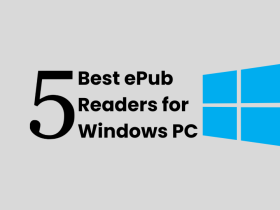




Leave a Reply