I am someone who reads a lot of e-books on my phone and computer, and I often struggle to keep my growing e-book collection organized. While searching for a solution, I came across the name “Calibre” mentioned in reader forums and Reddit threads. This application is described as a powerful tool for book lovers by many people in the forums. So, I decided to give it a try and found the app very helpful. It manages my entire digital library, lets me convert formats, customize metadata, and download web content like magazines or news articles. Soon, this app has become an essential part of how I read, organize, and enjoy my digital books. In this blog, I have shared a detailed review of the Calibre app. Go through the guide and use the app if it fits your needs.
Why I Decided to Try Calibre for Managing My E-books
What really made me choose Calibre was the fact that it is completely free and open-source. I downloaded this app directly from the official website. It is a rare tool that offers many advanced features, even some paid apps don’t. One of my favorite things is how smoothly it lets me manage my growing e-book collection. Whether it is adding metadata, organizing books by author or series, or updating cover art, it saves me a lot of time. I have used it to read everything from PDFs and comics to digital magazines. The built-in e-book viewer supports multiple formats and works well.

When I needed to convert files, like turning EPUBs into MOBIs or PDFs for different devices, Calibre handled it without any issues. It allows me to download curated news and articles from the web, which I can read offline later. Plus, the ability to export or share my entire library makes it easy to sync content across devices. For those who love to customize, Calibre supports a wide range of plugins. I have used them to get better book details or sync directly with my Kindle. Overall, I would say that Calibre is worth checking out if you are someone who is serious about reading and organizing your digital library.
Setting It Up – Was Calibre Easy to Install and Use?
Setting up Calibre was very simple. The installation was easy. What I liked was that it didn’t come with any unnecessary ads. When I first opened the app, the interface looked a bit outdated, but once I explored it, I realized how functional it was. Adding e-books was easy by dragging and dropping. Then, Calibre automatically organized them by title, author, and format. The thing that impressed me was how easily it converted file types. I had some EPUBs I wanted to read on Kindle, and Calibre converted them to MOBI in a second. The setup was easy, and the app was reliable from the start.
Device Compatibility – Where I Used Calibre
One of the best parts of using Calibre is its flexibility. I started using it on my Windows PC, but it also works on macOS and Linux. That means no matter what system you are using, Calibre supports all OS. I connected my Kindle, and Calibre immediately recognized it. Transferring books was simple, plug it in, and the app handled the rest. I also tried it with an Android tablet, and it worked well. One thing I really like is that it works with the devices I already have. I didn’t need to buy anything new or install a bunch of extra apps.
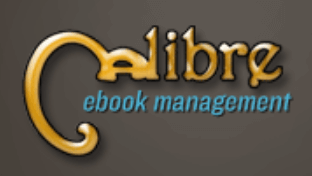
Is Calibre E-Book Reader Really for Free?
Yes, Calibre is free to use. It is also open-source, which means it is built and maintained by a community of app developers who care about the product. There is no premium version, no in-app purchases, and no annoying upgrade prompts. If you find value in it, you can support the developers through donations, but that is totally optional. You will never be limited or locked out of any features if you don’t pay. For someone like me who reads a lot but doesn’t want to spend a penny, Calibre is a perfect solution.
What I Didn’t Like
First, the user interface feels a bit outdated. If you are someone who is used to modern UI, its design might not impress you. Another thing I noticed is that the built-in viewer is not my favorite for long reading sessions. It’s okay, but I still prefer using my Kindle or tablet’s default reader apps. Lastly, Calibre has many options, so it can take a little time to learn. It is great if you like exploring features, but some people might prefer something simpler where you just upload a book and start reading. None of these drawbacks were extreme, and it doesn’t affect me that much.
Is Calibre Safe and Reliable?
Calibre has been completely safe and reliable in my experience. I downloaded the app from its website and never had any security issues. What I like is that it is open-source, so anyone can see the code. The backup and restore feature is helpful. It lets me move my e-book collection between devices without any hassle. I also noticed that it gets updated frequently with features and bug fixes. This means I’m not stuck using outdated firmware. I trust Calibre and use it regularly without any worries.
Customer Support & Community
Even though Calibre doesn’t have traditional customer service like a paid app, the support you get from its community is impressive. There is a huge user base and plenty of active forums where questions are answered quickly. I personally didn’t need to reach out for help much, but the few times I searched online, I found answers fast. Whether it’s Reddit, the official Calibre forums, FAQs, or user-created guides, someone out there has already tackled the issue you are facing. The documentation is also quite detailed. The official user manual on the website is well-written and covers everything from the basics to advanced tricks. It is also worth noting that the developer is very active. Updates come out regularly, and many are based on user feedback.
Is Calibre Worth Using?
After using Calibre for weeks, I can say it is absolutely worth using, especially if you are someone who reads a lot or manages a big e-book library. It brings all your e-books together in one place, supports a wide range of formats, and makes organizing your library easy. This app adapts to your needs without locking you in or asking for money. For anyone serious about digital reading, Calibre is a must-have app. Once you try it, you will understand why so many people consider it an essential part of their e-book journey.










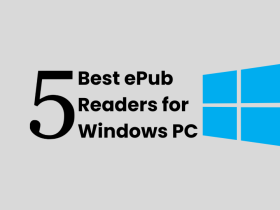




Leave a Reply