Have you ever hung up a phone call and immediately forgotten something important that was said in the call? This happens to me a lot. To resolve this problem, I found the app, Call Recorder Automatic. You can install this call recording application from the Play Store on your Android Phone. This app records your phone calls automatically without any hassle. I have been using it for quite some time, and I thought it was time to share my experience with the Call Recorder Automatic app. If you are thinking about using a call recording app but don’t know which one to go for, this review should help you decide.
My Personal Experience Using Call Recorder Automatic
It’s been over a month since I started using Call Recorder Automatic. With over 50 million users and a good rating on the Play Store, it sounded a reliable and promising one. The app recorded everything clearly, my voice and the other person’s. It felt like listening to the call all over again. Call Recorder Automatic has quickly become one of the most wanted apps on my phone because it made a big difference in how I keep track of conversations. I have been using the Call Recorder Automatic app regularly. Whether its work or personal call, the app records the call without any limitations.
Installing the app was quick and easy. It only asked for the usual permissions. Once it was set up, it started recording my calls without me needing to press any buttons while on the call. This app’s interface is simple and easy to navigate. The app works in the background automatically. During calls, I didn’t notice it was running, which I liked. It didn’t interrupt the call or slow down my phone.

When I checked the app later, the recordings were already there, saved, and clear. The app neatly sorted my recordings by date and by contact, so I didn’t have to scroll to find the recorded audio. If I needed to replay something I discussed a week ago, I could find it within seconds. It even lets you rename the recordings. This made it easier for me to label business calls, family chats, or any call. Another thing I noticed was the high audio quality. Even when I was outside or on speakerphone, the recordings came out in good quality and easy to understand. I didn’t expect this much level of clarity from a free app.
Is It Really Free? Here’s What I Found
One of the first questions I had before downloading Call Recorder Automatic was, “Is it free, or is it one of those apps that says it’s free but has in-app purchases?” To my surprise, the app is free to download and use. The free version gives you access to most of the features. You can record incoming and outgoing calls, play them back, organize them, and even back them up to the cloud, all without paying anything. For someone just starting out or only needing to record calls occasionally, this version is more than enough.
However, like most free apps, it does come with ads. These are not the full-screen video ads that take over your entire phone screen, but they do pop up occasionally when you open the app. There is also a Pro version available. I looked into it, and it offers no ads, advanced sharing options, and more.
I personally used the free version, and I was honestly impressed with how much it offered without making me feel like I had to upgrade. If you are someone who records calls daily or uses them for professional reasons, upgrading to Pro could be a smart move.
Things I Loved About the App
After using Call Recorder Automatic for over a month, I found several features that are really useful and they are the reasons why I picked this app in the first place.
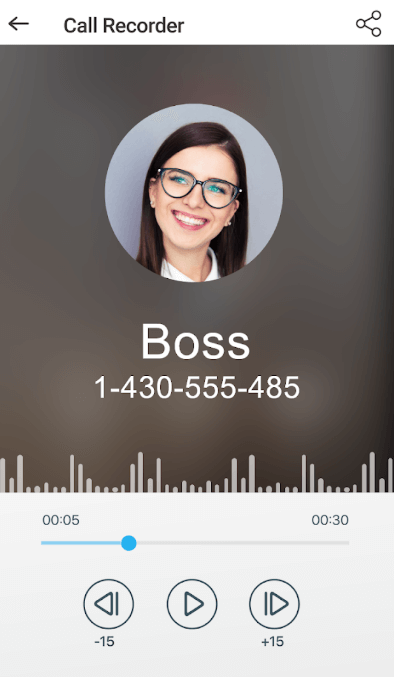
- The very first thing that impressed me was the audio quality. The recordings were crisp and clear. I could hear both my voice and the other person’s without any distortion. Even sometimes where I was speaking softly, the recording was accurate.
- Another feature I loved was the automatic caller ID. Even if the person name wasn’t saved in my contact list, the app identifies who it was and help me recognize calls from unknown numbers.
- The app’s design is clean, simple, and user-friendly. I didn’t have to search through multiple menus just to find what I needed. All the recordings were sorted by date or contact name.
- There is also a built-in playback option, so I could listen to recordings directly from the app without needing any extra player.
- One of the most useful features, in my opinion, is the ability to back up recordings to Google Drive or other cloud storage. With this, I didn’t have to worry about storage space running out on my phone.
- The ignore list is another best feature to mention. It lets you pick numbers that the app should not record. With this one, you don’t have to worry about recording every single call you make.
Things That Bugged Me
No app is perfect. In that case, Call Recorder Automatic also is not an exception. It also has some drawbacks, which I have discussed below.
- One of the first issues I noticed was that the app didn’t work the same on all devices. On my main Android phone, it performed well. But when I tested it on an older phone, I ran into some problems. This is a common issue with call recording apps in general because different phone brands and models have different privacy and hardware settings.
- The ads in the free version sometimes annoy me. They are not constant, but they tend to pop up at the wrong time, which I don’t like. The Pro version only removes the ads, so upgrading might be worth it if you are using the app often.
- This might be a personal preference, but I would have liked an option for the app to show a notification while recording. In this way, I can confirm it was working during the call.
- Most of the time, the automatic caller ID feature worked great. It helped identify unknown numbers and saved me from answering a few spam calls. But once or twice, it either misidentified a caller or didn’t recognize the number at all.
Is Call Recorder Automatic Worth It?
Overall, I think Call Recorder Automatic is definitely worth trying. It is easy to use, works smoothly in the background, and the recordings are in high quality. I have used it for work calls, and even personal chats. This app worked well and there is no time restriction in recording. If you don’t mind a few ads, the free version will be perfect for you. If you use the app a lot or want an ad-free experience, the Pro version might be worth the upgrade.

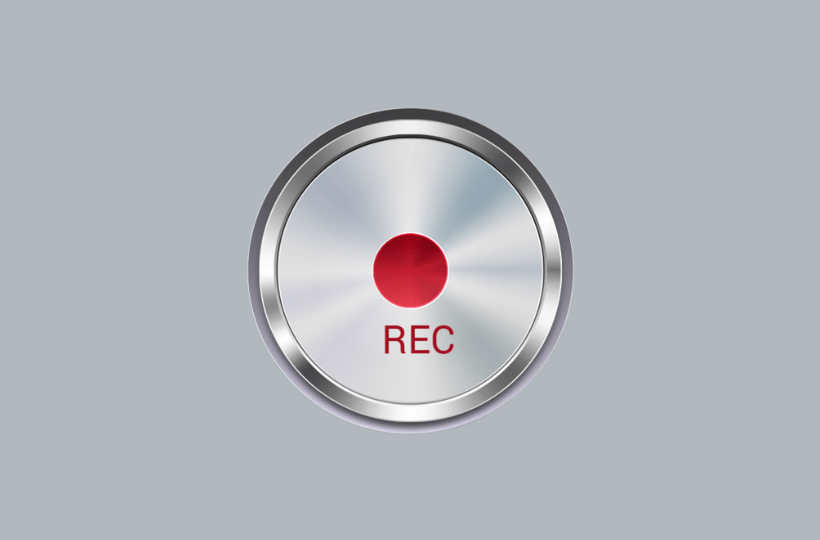









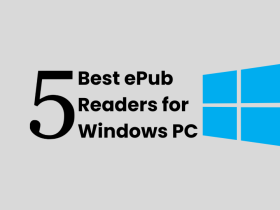



Leave a Reply