Recording phone calls on an iPhone hasn’t always been the easiest task, but after discovering the Call Recorder for iPhone app, things have definitely changed for me. To keep track of important conversations, this free app has become an invaluable tool in my everyday life. From work calls to personal calls, I found this app very useful to capture and review every important conversation.
What I love most about this app is how user-friendly it is. There is no complicated setup or confusing settings. Just tap a button to start recording, and you are good to go. Plus, the built-in transcription service is an additional benefit worth mentioning. No app is perfect, and there are a couple of things I would like to see improved. But overall, the Call Recorder for iPhone app is one of the best call recording apps I have seen, and in this post, I have shared a detailed review about the app based on my personal usage.
My Experience Using the App
I have been using the Call Recorder for iPhone app for a while now, and I must say that it pretty much lived up to my expectations. It has no complicated options or settings. You can easily record the call just by tapping the icon. What I really love is the ability to use Siri. You can start a call recording hands-free by using the Siri Voice Assistant. This app can be installed from the App Store, and it works fine on my iPhone. With Call Recorder for iPhone, there are no limits when it comes to recording both incoming and outgoing calls. You can capture every conversation without restrictions. This app is perfect for those who need to keep track of important calls.
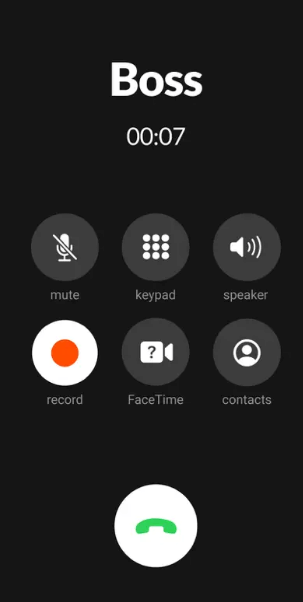
One feature I didn’t expect was the transcription service. I have had many meetings over the phone where I recorded the call, but then I forget some of the details or struggle to find the key points later. Going through an entire recording can be time-consuming, especially when you need certain information quickly. With Call Recorder for iPhone, the app transcribes everything into text in real time, saving me so much time and effort. And the best part is that the transcription is very accurate.
Another best thing about the app I have found useful is the ability to edit both the audio and the transcription within the app. Whether I need to trim out a part of the recording or fix something in the text, it can be done easily in the app itself.
Is It Worth the Price? Here’s What I Think
Initially, I had doubts regarding whether the Call Recorder for iPhone Premium (Starting from $7.99) would be worth investing in. But after using it for a few weeks, I can definitely say Yes. The app offers many features, such as recording the call, edit options, transcription, and more. I use it daily for work and personal tasks, and it has saved me tons of time. The price seems pretty reasonable for the features it’s offering. I can choose between annual, monthly, or even weekly plans with a 3-day free trial. Plus, if I ever decide to quit, canceling is super easy through my iTunes account settings.
Plus, considering how much I used to rely on different apps for recording, transcription, and editing, having everything in one place makes it feel like the best solution. If you are someone who records audio regularly, I think it is worth subscribing.
The Features I Loved the Most
The reasons why I like the Call Recorder for iPhone and have kept using it till now are listed below.
- With a single touch, you can start, stop, pause, and resume recordings. This makes me capture live moments or important conversations easily.
- During playback, you can easily rewind or fast-forward to specific parts of the recording. With these options, I can review important conversations quickly.
- It transcribes your recordings into text of any language of your preference. This allows you to easily search through content and pull out important information.
- The waveform view in this app lets you visually identify sections of your audio and cut out unnecessary parts. This is especially useful for trimming.
- You can quickly share both audio and text with other apps.
- The app keeps track of your most recent recordings. It also lets you browse through your entire library by date and time.
- You can listen to your recordings in the background without opening the application.
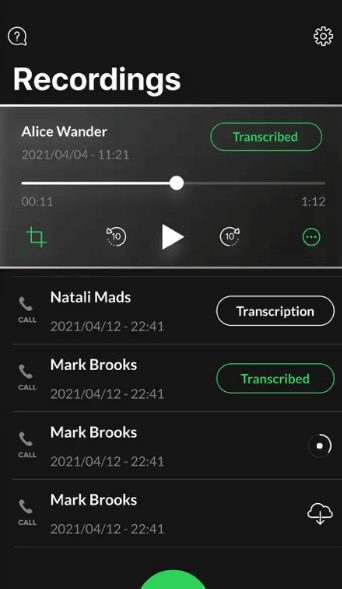
What I Didn’t Like
One of the biggest challenges I have encountered is the app’s transcription quality in noisy surroundings. I frequently record my calls, and if there is a lot of background noises or multiple people speaking at once, the transcription is not done properly. This is something to be aware of if you often record in bustling or noisy environments.
Another drawback is that the Call Recorder for iPhone supports only common formats like WAV, AIF, and M4A. I thought it would support a broader range of file formats, particularly for high-quality audio recording. While basic editing is possible, the app doesn’t offer advanced features such as multi-track editing, audio effects, or noise reduction. It works fine for basic edits, but I wish it had a few more features for those who want to do more with their recordings.
Should You Use Call Recorder for iPhone for Call Recording?
If you are specifically looking to record iPhone calls, Call Recorder for iPhone is the app you have to install on your device. Unlike many apps that have restrictions on call recording, this one offers unlimited recording for both incoming and outgoing calls. There are no limits or tricky workarounds to record. The app is user-friendly too. You don’t need to worry about setting up anything. I can easily start recording, and the app allows me to save, organize, and access my recordings with minimal effort. If your primary need is a reliable call recorder for your iPhone, Call Recorder for iPhone is an excellent choice. It is a must-tool for anyone who needs to keep track of phone conversations.











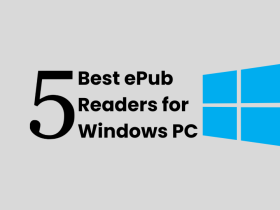



Leave a Reply