As a person who prefers reading on a big screen, I enjoy using my laptop or desktop to go through my favorite books. Whether it is fiction, technical guides, or old eBooks, I like having everything organized in one place. But the problem is, most ebook reader apps are too basic or filled with features I never use. I was looking for an app that would be easy to use without a complicated setup process. That is when I came across this Epubor Reader, and it turned out to be a great one.
I had already tried a few other apps, so I thought this would be just another one I would uninstall after a day or two. But to my surprise, this app turned out to be one of the comfortable apps that I have used. In this post, I will share my genuine experience with Epubor Reader. I will also explain what worked well and what did not work. If you are someone who is looking for a good e-book reader, this review will help you decide whether this app is the right fit for you.
Why I Decided to Try Epubor Reader
While I was searching for a good ebook reader for my Windows laptop, I came across Epubor Reader, and what really grabbed my attention were the features it offered. The reason that forced me to try this app is its compatibility. Epubor Reader supports a huge range of file formats, like EPUB, MOBI, AZW3, PRC, TXT, and HTMLZ. I didn’t have to worry about whether a file would open or not. It handled everything I used on it.
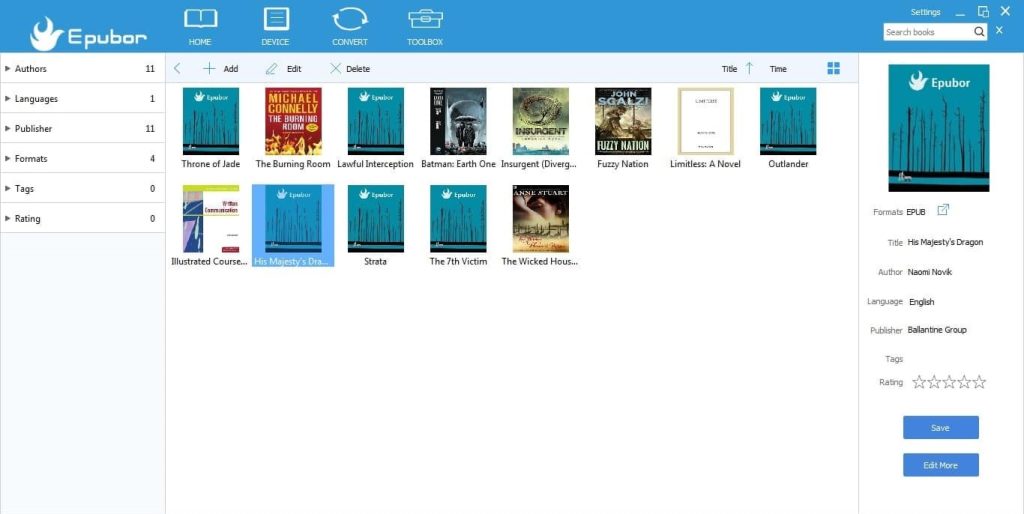
Another thing that stood out was this app’s customizable capacity. With this app, I can adjust the font type, size, line spacing, and even background color according to my preferences. I also had the option to scroll left to right or up and down, which made reading on the PC or laptop comfortable. The feature to highlight the text, add notes, and bookmark the required pages is a bonus. Further, it allows you to import your books easily and then sort or search them by title, author, or even ISBN. I found that feature really useful because my ebook collection is messy, and having a simple system to organize it is a big plus. One thing I liked is that the app remembers where you stopped reading. So when you open the book again, it takes you right back to the same spot. It also has a table of contents built in. You can easily jump to any chapter without having to scroll through the whole book.
How It Worked On My Devices
I mainly used the Epubor Reader app on my Windows 11 PC and also gave it a try on my older Windows 10 laptop. The app worked really well on both devices. Installing the app was quick and easy, and I didn’t face any problems. On my Windows 11 PC, everything felt smooth. I opened large EPUB and MOBI files without any delay. Also, features like bookmarks, highlights, and scrolling worked without any issues. Even on my old Windows 10 laptop, the app worked well without any crashing or slowing down. I could change fonts, switch background colors, and search inside books just like on my main PC.
Out of curiosity, I also tested the Epubor app on my Mac. The app is available for macOS, so I downloaded it from the official website. It worked, but the experience was not good. If you are using a Mac, this app may not be the best option. Overall, Epubor Reader works great on Windows, even if your computer is a bit old. It is simple, stable, and easy to use.
Getting Started – Installation and Setup
To get started with Epubor Reader, I went to the official Epubor website and downloaded the app for my Windows PC. The file was small, and the setup took only a couple of minutes. There were no ads, popups, or extra software during the install, which was nice. I also liked that I did not need to sign up or create an account. The app opened right away after the installation.
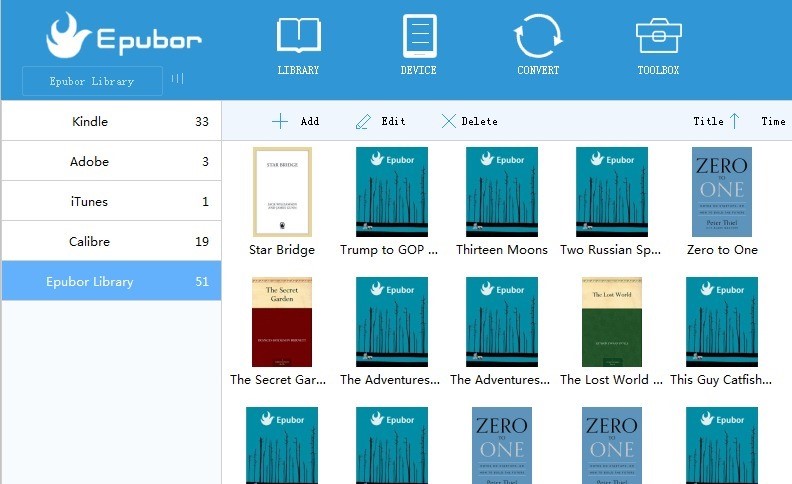
When I launched the app for the first time, the layout looked clean and simple. It was easy to find options to add books or import entire folders. I added different ebook formats like EPUB, MOBI, and AZW3, and all of them opened without problems. I could also sort my collection by book title, author, or language. Searching for a specific book was easy, too. Everything felt smooth and beginner-friendly. Overall, the setup process was simple and gave me a good first impression of the app.
Is The Epubor App Free
Epubor Reader gives you both a free version and a paid version. You can try it for free to see how it works without paying anything. The free version lets you read books and use most of the basic features like changing fonts, background colors, highlighting text, adding bookmarks, and switching between scroll modes. You can also check out how the table of contents and library setup work.
If you want to unlock all the features, there is a paid version that costs a one-time fee of $4.99. With its premium version, you can add as many books as you want and get full control over the reading experience. You do not need to pay again and again or subscribe every month. It is a one-time payment that works on both Windows and Mac. So if you enjoy using the app and want all the features, the small price is worth it.
Is Epubor Safe to Install and Use?
After using Epubor Reader for a week, I can tell it is safe and reliable. It will not interrupt you with ads, disturbing pop-ups, or anything that makes me feel uncomfortable. The app didn’t ask me to sign in or share any of my personal details. It works completely offline, so nothing gets shared online.
I downloaded it directly from the official Epubor website, and everything went smoothly. My antivirus didn’t show any warnings, and the app didn’t install any extra tools or software. I would say that you should not download it from other third-party websites because they might not be safe. To keep your computer secure, it’s always better to get the app from the official site. Overall, Epubor Reader is clean, simple, and safe to use.
What Could Be Better – A Few Drawbacks
Even though I had a good experience with Epubor Reader overall, there are a few things that could be better. One thing I noticed is that it doesn’t support DRM-protected files. These files can only be opened using Epubor Ultimate, which is a separate tool and quite expensive. I had a couple of DRM-locked books, and they didn’t work in this app.
Another thing is the price. Some users feel that Epubor is quite expensive compared to other ebook readers. It would be better if there were a pricing option based on usage, so it feels more affordable for people who don’t need all the advanced features. Also, the app doesn’t have a mobile version. It works only on Windows and Mac, so you can’t use it on your phone or tablet. There is no cloud sync or backup, so all the content stays on only one device. If you change computers, you will have to move your files manually.
Finally, it would be nice if the app had features like a dictionary or text-to-speech. These are not major issues, but they are useful extras that some other reader apps offer. Overall, the Epubor Reader is a good app, but it needs a few improvements.
Customer Support
If you are facing any issues with the reader app, getting help is very easy. You can raise a support ticket at any time on the official website 24/7. All you have to do is fill out a simple form, add a few details like your name and email, and upload photos if required. After that, hit the submit option, and they will get back to you as soon as possible.
You can also mail the Epubor customer support team at [email protected], which is helpful if you prefer writing an email over filling out a form. Another option is the live chat option on their website. It connects you to a chat robot that can help with common questions right away.
If you have something more specific or want to reach out to the customer support team directly, you can even email the marketing manager at [email protected]. I haven’t faced any big problems so far, but it’s nice to know there are plenty of ways to get support if I need it.
Final Thoughts – Would I Recommend Epubor Reader?
This reader offers a simple and great way to enjoy ebooks on your computer. What stood out to me was how smooth and distraction-free the reading experience felt. It performs smoothly with a huge range of ebook formats. This means I didn’t have to worry about file compatibility. The interface is clean, and I liked how easy it was to organize books, adjust the reading layout, and make notes as I read.
While it does not support DRM-protected files unless you use their premium tool, and there is no mobile version, the overall experience on desktop was reliable. For anyone looking for a lightweight, flexible ebook reader with a focus on ease of use and customization, Epubor Reader is definitely worth trying, especially if you read often on Windows or Mac.










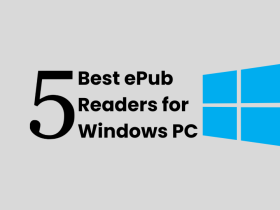




Leave a Reply