I love reading, and I often switch between novels, research material, and comics. When I moved to a Windows laptop, I started looking for a simple and reliable e-book reader for my desktop. That’s when I found Icecream Ebook Reader. It is a dedicated ebook reader for Windows PC that supports EPUB, MOBI, PDF, FB2, CBR, and CBZ formats, and has handy features like bookmarks, full-screen mode, night mode, reading progress tracking, and more. In this article, I will walk you through my full experience using Icecream Ebook Reader. If you are on the lookout for a user-friendly ebook reader that covers all the basics without being complex, this guide might help you decide whether Icecream Ebook Reader is the right pick for you.
What Got Me Interested in the Icecream Ebook Reader
One reason I chose this app is because it supports many ebook formats like EPUB, MOBI, PDF, CBR, and more. I downloaded Icecream Ebook Reader from the Microsoft Store and tested it with different types of files. It works fine. Another reason I gave it a try is that it’s free. I also liked that it is made especially for Windows, which many other ebook apps don’t focus on.
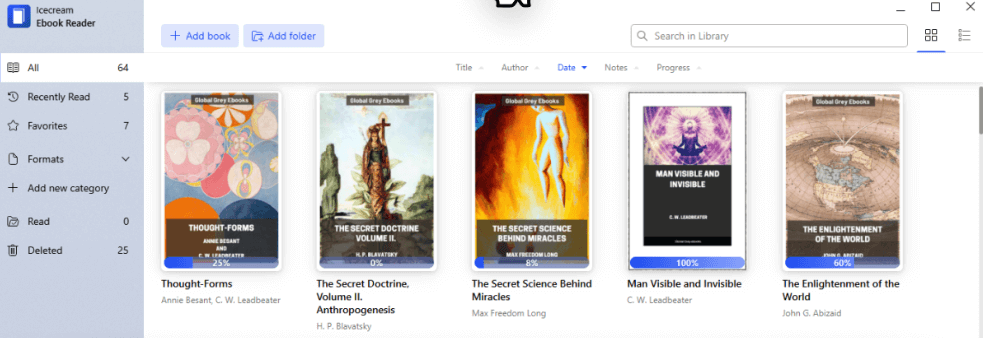
I was impressed by its features, like night mode, text-to-speech, full-screen reading, and the ability to organize my digital library with categories and tags. To be honest, I think the app was made for people who love reading. On top of that, it let me change the font size, background color, and layout, which made reading more comfortable, mainly during long sessions. My experience was good with this app. I liked the idea of using one app to read, sort, and manage all my ebooks. It seemed to offer everything I needed, and for the most part, it did a good job.
Devices I Used this App
I used Icecream Ebook Reader on two devices, my laptop running Windows 11 and my old desktop that runs Windows 10. It worked well on both without any problems. The app is lightweight, and it didn’t slow things down or take up too much space. I used it to read PDFs and EPUBs, and switching between books was easy. On my desktop, which has lower specs, the app still performed well. There was no crashing or lag.
I also tried it on a Windows tablet just to see how it felt on a touchscreen. It was fine. The app responds to basic gestures like swiping. But I found it more comfortable to use with a keyboard and mouse. One downside is that Icecream Ebook Reader doesn’t work on mobile phones or Macs. If you want to read on your iPhone or Android device and then continue on your PC, this app won’t sync across platforms.
My First Take – How Easy Was It to Use?
The Installation process was quick and easy. I didn’t need to create an account. The first time I opened Icecream Ebook Reader, I noticed how clean the layout was. Everything was easy to understand. I liked that I didn’t have to go through menus to find what I needed. Once the book opens, reading feels natural. You can change the font size, change between day and night mode, go full-screen, and change the background color. One thing I really appreciated was how easy it was to make notes and highlight text. I didn’t have to leave the reading screen or go through too many steps. The bookmarks also worked well. In short, my first impression was positive. Icecream Ebook Reader didn’t feel complicated.
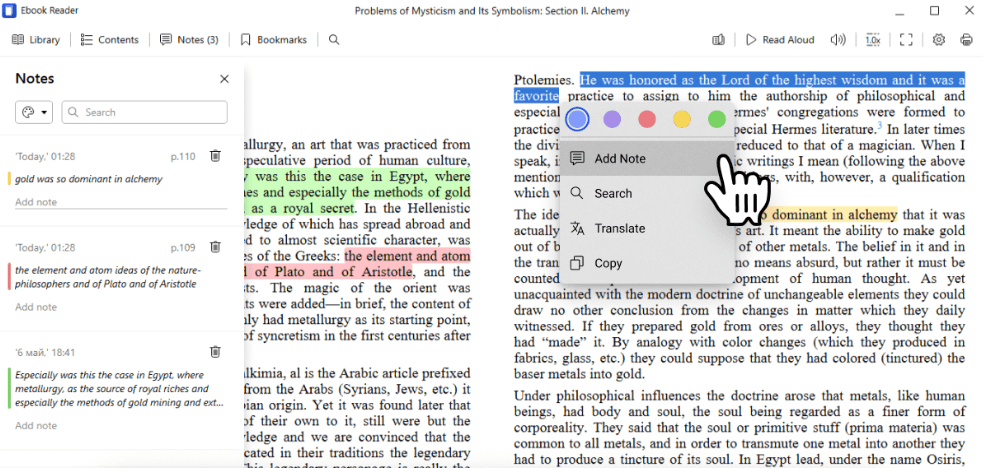
Free vs Paid – Is Upgrading to PRO Worth It?
When I started using Icecream Ebook Reader, I went with the free version first. It gave me access to many features, like night mode, full-screen reading, bookmarking, and support for multiple ebook formats. For someone who wants to read casually, I think the free version is good enough. After using it regularly, I found the limits. In the free version, you can only add a certain number of books to your library. While you can make notes and highlights, they don’t work with every file format unless you get the PRO version. So, I decided to give the PRO version a try.
Upgrading was simple, and it is a one-time payment. Once I moved to PRO, I noticed some improvements. I could add unlimited books, and I could organize them better using categories and tags. I also had access to extra features like exporting notes and better control over my library. If you are someone who reads ebooks often and likes to take notes or manage a big collection, the PRO version is worth it.
Is Icecream Ebook Reader Safe?
When I installed it, I didn’t see warning messages from my antivirus software, and there were no programs or ads bundled with it. The installation was quick. I also didn’t need to sign up or create an account. I checked their privacy policy too, and it was pretty neat. They don’t ask for access to your online accounts or sensitive information. The app runs offline, so your ebooks and reading data stay on your computer. This is great for privacy.
Over the weeks, I haven’t run into any pop-ups or app crashes. It works fine in the background. Based on my experience, I can say that Icecream Ebook Reader is safe. Make sure you are downloading it from the official website or the Microsoft Store, not from random third-party sites. If you do that, you will have no issues with safety or security.
A Few Things I Didn’t Love About the App
While Icecream Ebook Reader has a lot of good features, there are some things that I didn’t like. One of the first issues I faced was the limit on the number of books you can add in the free version. As someone with a large ebook collection, I reached that limit quickly. This made me either remove some books or upgrade to the PRO version sooner.
Another thing is the lack of syncing across devices. Also, while the app supports many formats like EPUB and PDF, not all features work the same way across all of them. For example, highlighting and note-taking didn’t work as smoothly in PDF files compared to EPUBs. I also noticed that the text-to-speech feature sometimes skipped words. Despite these small issues, I still think that this is a good e-book reader.
Customer Support – My Experience
To test out how responsive Icecream Ebook Reader’s support team was, I went to their website, looked up their support section, and found their FAQ page. It has solutions for all the questions about the app. There are clear instructions and answers for common problems like file compatibility, text-to-speech issues, and how to use different features. One thing I would have liked is a live chat or a forum, which this app lacks. Overall, my experience with their support was smooth.
My Honest Verdict – Is It Worth Using?
This app is a good option for those who want a simple way to read ebooks on their Windows PC. It has clean interface, and support for many file formats make it very user-friendly. I loved the ability to customize the reading layout, switch to night mode, and use text-to-speech. Of course, there are areas where it could improve. Even with some drawbacks, I found myself coming back to this app every time I wanted to read on my laptop. For casual readers and even serious ebook collectors, Icecream Ebook Reader is definitely worth checking out.










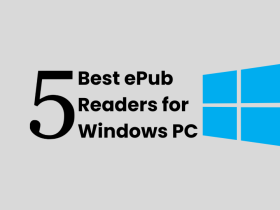




Leave a Reply