As someone who regularly tests IPTV apps, I kept hearing the name IPTVX among Apple users. At first, I thought it was like other IPTV players. But after using it, I found out that IPTVX was not just a player, it is one of the first apps to redefine the OTT/IPTV viewing experience, mainly within the Apple ecosystem. In this blog, I will share my personal experience with IPTVX. If you are an Apple user looking for simple, and powerful IPTV Player, this is the app you have been looking for.
Why I Decided to Try IPTVX?
I liked IPTVX mainly for its clean and modern interface, along with rich playback features. The app doesn’t offer any content, and it is a pure player for streaming IPTV. You can add any playlist credentials, such as the M3U, M3U8, Xtream Codes API, and more, on the player to stream content. When I saw screenshots of IPTVX on the App Store, I immediately liked its Netflix-style layout. The way it displays movies, shows, and live TV is very impressive.
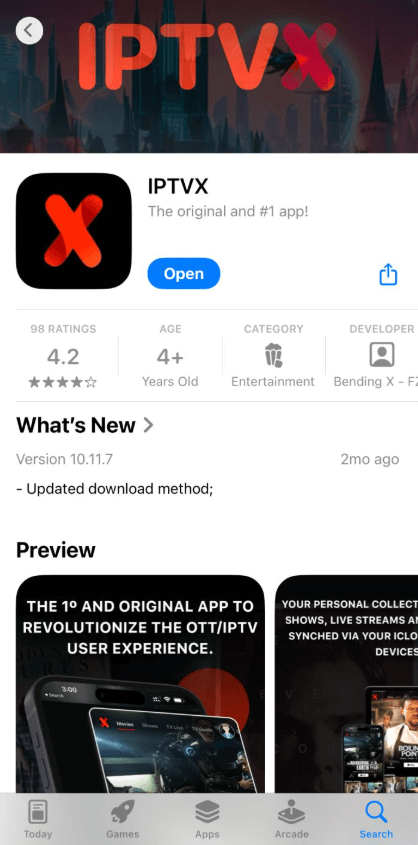
Another thing that made me choose this app was how well it integrates with Apple iCloud. As the app is available on all Apple devices, you can keep everything synced across devices. I switched between my iPhone, iPad, and Apple TV a lot, and it felt like IPTVX was perfect for it. This app is one of the reliable IPTV Players that is easy to use without any complicated menus. So, I downloaded it, added my playlist, and started streaming the content.
Features I Found Most Useful
IPTVX is packed with features designed to make your streaming experience smoother. Some of the important features are discussed below.
- IPTVX supports all the major playlist formats, such as Xtream Codes API, M3U, M3U8, PLEX, and SMB.
- I could start watching something on my iPhone and continue right where I left off on Apple TV. The sync is fast, and everything from watch history to favorites is synced across devices.
- IPTVX has one of the best UI I have seen in an IPTV player. It feels like a premium OTT app.
- As this app supports AirPlay, you can AirPlay the app from your iPhone or iPad to Apple TV.
- The Electronic Program Guide is clean and loads quickly. I loved the Auto EPG feature. It automatically found the guide info from my playlist; no manual setup was needed.
- The parental controls in the app let me easily block content that is not suitable for kids.
- I also liked the Catchup feature. This feature lets me rewatch shows I missed.
- The “Recently Added” and “Favorites” sections made it easy for me to find shows I enjoy.
- IPTVX gives you full control over what shows up on the app. You can hide, sort, and manage channels and categories easily.
- Another good feature is TV live zapping. It lets you jump between TV channels quickly.
- The app also supports subtitles, multiple audio tracks, external subtitle loading, and has a “Continue Watching” section.
IPTVX Player – Compatible Devices
One of the best things about IPTVX is that it is built specifically for the Apple ecosystem. If you are someone who enjoys streaming IPTV on Apple devices, then this app will be perfect for you. I personally used IPTVX on my iPhone, iPad, and Apple TV, and the experience was smooth across all devices. Below is the breakdown of the device requirements to install this app.
- iPhone – Requires iOS 13.0 or later.
- iPad – Requires iPadOS 13.0 or later.
- iPod touch – Requires iOS 13.0 or later.
- Mac – Requires macOS 12.0 or later & a Mac with an Apple M1 chip or newer.
- Apple TV – Requires tvOS 13.0 or later.
- Apple Vision – Supports visionOS 1.0 or later.
If you are on an older iOS version or use non-Apple devices like Android or Windows, IPTVX won’t be available.
Was IPTVX Easy to Set Up?
From the moment I installed IPTVX, the setup process was smooth and fast. After opening the app, you will see a clear prompt asking you to give permission. Then, it will ask you to add your IPTV Playlists. IPTVX supports Xtream Codes (server URL, username, and password), M3U, and M3U8 links. IPTVX automatically picked up the EPG info from the playlist. I renamed my playlist and sorted the categories to my liking. Once I logged into my Apple ID, all settings were backed up. Overall, the setup was quick, intuitive, and completely hassle-free.
Free vs Paid – Is IPTVX Worth the Price?
One of the most important things I consider before recommending any IPTV app is whether it is free or paid. To be honest, this app is a freemium one. It includes the free version with very limited features. It also offers a premium version with many features. When I first checked it out on the App Store, I was hesitant about the price. But once I actually used it and compared it with other apps I have tried over the years, I saw why it costs a bit more. IPTVX feels like a premium streaming app, not just another IPTV player.
Is IPTVX Safe and Legal to Use?
From what I have experienced, IPTVX is safe to download and use. It is available on the Apple App Store. This means it goes through Apple’s standard security screening before being listed. The app also makes it clear on their site and App Store page that they do not provide content. You need to add your own playlists, so the app is not responsible for what you watch. All personal data is stored securely in your iCloud account. This one adds an extra layer of protection and gives you control over your data. As for legality, this app is legal because it is simply a player. If you are using unauthorized IPTV providers, it is illegal. In short, IPTVX is both safe and legal to use, but make sure your content source is legitimate.
Customer Support – Did I Need Help and Was It Any Good?
The app doesn’t have in-app chat or instant support. But there is a dedicated Discord support page. In addition, you can find other support options, like a Twitter page, YouTube Channel link, etc., by visiting the IPTVX Support page. I raised a query and got a reply within 24 hours. The response was clear and answered with exact steps.
Disadvantages of IPTVX Player
No app is perfect, and IPTVX is no exception. Some of the disadvantages of the IPTVX Player are discussed below.
- IPTVX works only on Apple devices. If you use Android, Firestick, or Windows PC, the app is not available.
- I experienced minor glitches when using external subtitle files. Sometimes, they wouldn’t load automatically or would display out of sync.
- While the support team is responsive, the in-app help is very minimal. First-time users might struggle if they are new to IPTV setups.
These are minor limitations, none of them stopped me from using this app. If you don’t see these as deal-breakers, IPTVX is definitely worth trying.
Why Choose IPTVX Player for Streaming IPTV?
After trying multiple IPTV players over the years, IPTVX feels like a premium solution built for iPhone users. The interface feels intuitive, and the app is clearly designed with user experience in mind. Whether it is live TV, movies, or series, IPTVX presents everything in an organized way. In short, IPTVX is an IPTV Player that elevates your streaming experience to a great extent.















Leave a Reply