I have always been interested in facial recognition. It sounds like something from the future, but we already use it in our daily life, like unlocking phones or adding security to our homes. When I found the Luxand Face Recognition app, I was curious to try it, and I downloaded the app. After started using Luxand, I realized it was more than a fun app. The app impressed me with how quickly it could detect and memorize faces, even in different lighting or angles. This app offers a surprisingly powerful introduction to real-world face recognition technology. To know more about this app, go through this guide.
Why I Decided to Try the Luxand Face Recognition App
The Luxand Face Recognition app is designed to recognize and remember faces using your phone’s camera. What makes it stand out is that it can store multiple faces and recognize them from different angles. This feature is usually found in more advanced tools. So, seeing it in a mobile app is impressive. At first, I downloaded the app only to try it out and see if it could recognize faces. But after using it, I saw how it could be useful, like keeping track of people in a small office, recognizing faces in event photos, or testing it with friends. Whether you are experimenting with face recognition or looking for a simple tool to track and identify faces, Luxand Face Recognition is a good app to try.
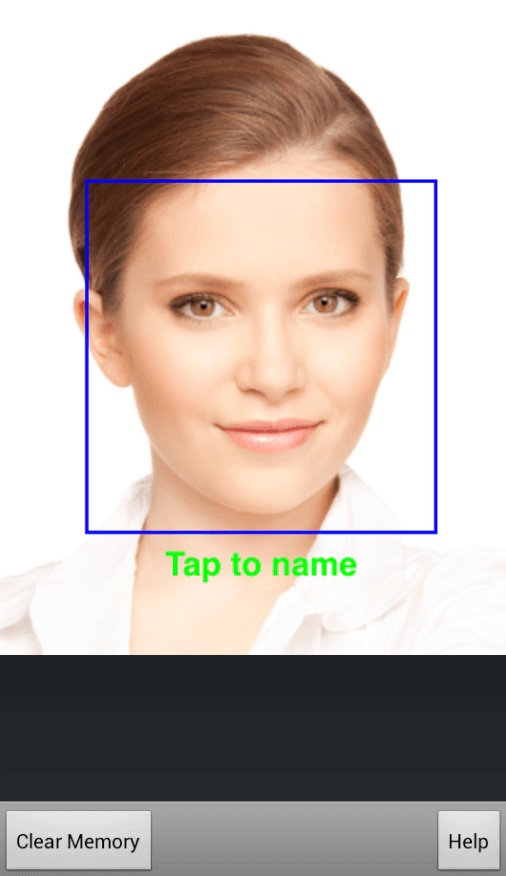
Features I Liked About this App
One of the notable features for me was how easily you could register a face. You need to tap on a face the app detects, give it a name, and the app will remember it. The ability to slowly rotate your head while it scanned you from multiple angles was also impressive. It made the whole process feel advanced and realistic.
The app also supports multiple users. Another feature I liked was its offline functionality. It doesn’t require you to stay connected to the internet all the time to work. Also, the app’s speed is commendable as the recognition was instant in most of my tests. Lastly, it is worth noting that Luxand offers more advanced SDKs and APIs for developers. So if you are someone who wants to integrate facial recognition into your own app or system, Luxand provides that pathway.
Was It Easy to Set Up?
Setting up the Luxand Face Recognition app was easy. Right after I downloaded it, I saw a clean and simple screen with no confusing instructions. In a few minutes, I was registering faces and testing how the app worked. Adding a face was simple, too. I held my phone at arm’s length, tapped on the face on the screen, and gave it a name. The app suggests slowly turning your head so it can scan your face from different angles. It gave instant feedback and saved face quickly. What I liked most was that the app didn’t ask me to sign up or make an account. Overall, the setup was smooth and quick.
Free vs Paid – Is It Worth Upgrading?
For basic use, the free version of Luxand Face Recognition works well. You can register multiple faces and test out the app’s recognition capabilities. For normal users like me, the free version is enough to explore the technology. If you are planning to use Luxand for professional or commercial purposes, like integrating it into an app, running it on multiple devices, or storing large facial databases, then the paid version (mainly through SDK licensing) is worth subscribing to. The free version doesn’t include access to the SDK or API. These are essential if you are planning on using them for app development or enterprise-level projects. In that sense, upgrading is worth it if you are planning to go beyond personal use.
Device Compatibility – What Worked Best for Me
I tested Luxand on various devices to see how well it performs across platforms. On my iPhone, the app worked well. I also tried it on an Android phone, and the experience was good. The interface is slightly different. But all the core features worked without any issues. Face recognition was fast on both devices, and the app responded quickly when registering or identifying faces. I didn’t notice any lag or slowdown. It is clear that Luxand has been optimized well for both iOS and Android.
How Safe and Secure Is Luxand Face Recognition?
One of my biggest concerns when trying any face recognition app is data privacy. So I looked into how Luxand handles security. The app works offline. It means your facial data is not being sent to external servers unless you are using their developer tools or cloud-based services. Luxand also has a professional background in biometric technologies. Their SDKs are used in various industries, including security and finance. I couldn’t find any reports in terms of data leaks or major privacy concerns associated with the app.
Things I Didn’t Like About the App
I noticed that the app doesn’t provide any customization options. For example, it would be nice to change the sensitivity of face detection, but there is no option to do so. If the app doesn’t recognize a face, you have to manually tap and name it again, which can feel a bit repetitive. The interface looks a little outdated. It works fine, but it could definitely use a more modern look. If you are new to facial recognition, there is not much in-app help to guide you. You need to visit their website to reach out to customer support if you have questions. Overall, while the app works well, there are a few areas where it could be more user-friendly and helpful.
Customer Support – My Experience
I used the contact form available on their website for help and received a reply within 48 hours. It was an informative response, and I got answers for all my questions. There is no in-app live chat or help center. I would say that their support is decent.
Is the Luxand Face Recognition App Worth Trying?
The Luxand app is fun to use and also a great way to learn about facial recognition. If you are a developer, you will appreciate that it offers SDKs and APIs for more advanced use. One thing I really liked is that it works even without an internet connection, which makes it more reliable. It is simple, accurate, and doesn’t annoy you with ads or ask for too many permissions. If you are curious about face recognition technology or just want to try something new, this app is definitely worth checking out.

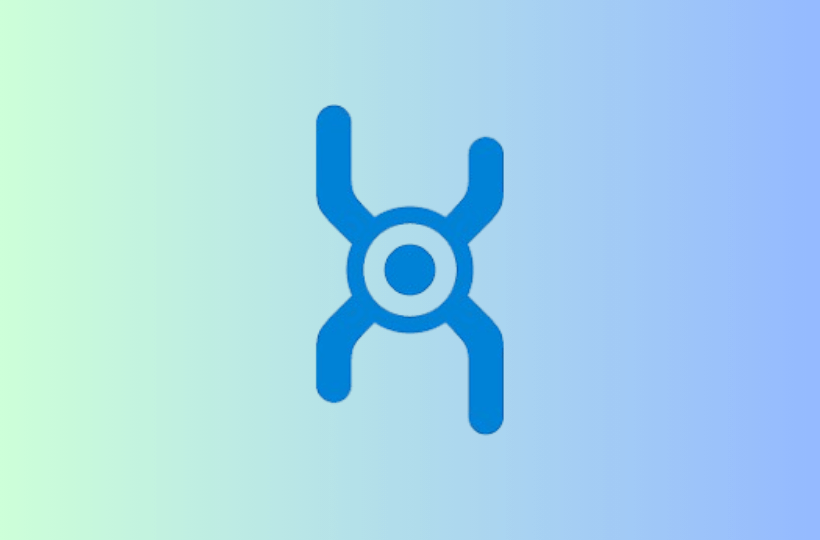








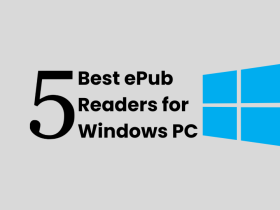




Leave a Reply