I have been using the Plex app for a while, and it is one of the best streaming apps I have used so for. Plex gives you the option to watch your personal media files using Plex Media Server. Apart from streaming your own content, it also offers a library of many on-demand content completely for free. In this guide, I will share my experience with Plex, what I liked most, and how it is better when compared to other streaming apps. Go through this review, and choose Plex if it suits all your needs.
What Made Me Try The Plex App?
I came across Plex while looking for a free streaming app, and I was surprised by the features it offers. Unlike most streaming apps, it didn’t ask me for credit card details or sign up for a subscription. I downloaded the Plex app, and within a few seconds, it allows me to browse through a large library of TV shows, movies, and live TV channels.
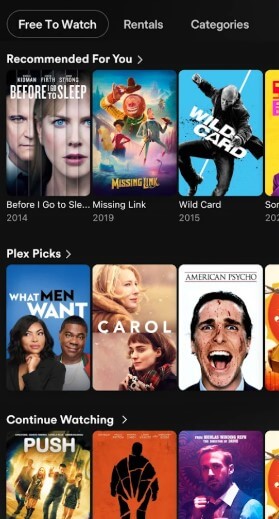
What really impressed me was the variety of content that the app offers. The content covers from action movies to kids content, news, sports, and international TV shows. You can discover movies from popular studios like Lionsgate, AMC, and A24, which I didn’t expect from a free app. There are more than 600+ live TV channels, including TED, Fox Sports, Euronews, and many other popular channels available in different languages. The app does not focus only the content from US, it also contains movies and TV shows from different regions, too. Another great thing is that you can install this app on your smartphone from the Play Store or App Store.
Things I Liked While Using This App
Plex brings many features, and below are the main things that I really liked about this app.
- Plex has a massive content library with 50,000+ movies and TV shows, which includes everything from action movies to global cult classics.
- Further, there are 600+ live TV channels that cover everything from news to entertainment.
- The one thing I love the most is that I can browse movies from studios like AMC, A24, and Lionsgate without paying a single penny. It is like watching the premium content for free.
- Another great feature is its universal watchlist. You can add titles from any streaming apps, even ones that are not on the Plex and access them all in one place.
- Plex supports nearly all the devices I use. It works on TVs, smartphones, laptops, etc. The performance of the app is good on all devices.
- You can also see what your friends are watching and how they react to different shows or movies.
- Most of the movies I watch on this app stream in HD quality without any buffering. This video quality is good and decent.
- There is no mandatory requirement to create an account or sign up. However, when I did create an account, the personalization feature worked better and suggested related content.
- As it is available in all countries, this app works seamlessly even when I am traveling.
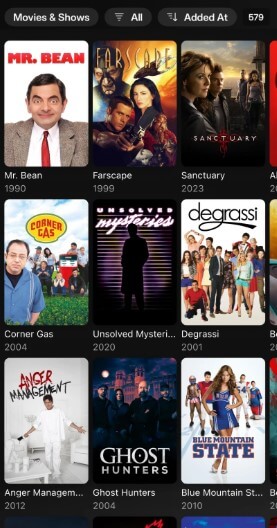
Does Plex Have Ads?
Yes. This app contains ads, but honestly, I didn’t find them disturbing. Since the platform is free to use, the ads are how Plex keeps the service running without charging users. Compared to other streaming platforms, the ads are pretty reasonable.
The ads will pop up occasionally while watching movies or TV shows, every 15 to 20 minutes. They are too short, and what I liked is that they will not stream repetitive commercials. Since the platform will not be interrupted by too many ads, it will not spoil the flow of the content.
Plex Media Server and its Plans
Plex Media Server is a server for storing your media files, such as movies, songs, and photos. To do it, visit plex.tv and sign up for a free Plex account on your PC. Then, download the free Plex Media Server and complete the installation process on your computer. Run the Plex Media Server on your PC and upload the personal media files. Next, install the Plex app on any of your devices and link the app with the Plex Media Server. Now, you can watch all your media content on the Plex app installed on your smartphone or TV.
If you are streaming the content from the Plex Media Server to the Plex app connected to your local network, you don’t need a subscription. You can stream it for free. If you stream the content from the Plex Media Server to the Plex app that is connected to a different network, you need to subscribe to the Remote Watch Pass plan. This Remote Watch Pass plan costs $1.99 per month or $19.99 per year. If you need additional premium features like downloads, skip intro & credits, hardware transcoding, etc., you need to purchase the Plex Pass plan. This Plex Pass subscription costs $6.99 for monthly and $69.99 for yearly. If you need a lifetime access, you need to pay $249.99 for a lifetime service.
What About the Plex Device Compatibility?
I really liked the Plex app’s versatility when it comes to device compatibility. I have installed and used this streaming app on multiple devices, from an Android phone to a Smart TV, and it worked smoothly. The setup process is very easy and quick, and I didn’t find any compatibility issues with the app. I have also used the this app on my Firestick, and it worked very well without any lag or delays. Even the casting from my phone to Chromecast worked without any issues. I also tried accessing the web version through a browser on my device and it works perfectly fine. Additionally, it is also available on Apple TV, Roku, and gaming consoles like PlayStation.
Is Plex Safe to Use?
At first, I had concerns about safety. But after using the app for a while, I can say that this app feels like a safe platform. The factor that makes me trust this app is that it is a well-established service owned by a reliable company, Plex Inc. It is also available to download directly from the Play Store or from Apple’s App Store, which gives another layer of trust.
Also, while using the app, you will not be interrupted by pop-ups, fake links, or suspicious prompts. The ad that streams on this app are standard, just like any other mainstream commercial ads. Further, their privacy policy is transparent, clearly explains what kind of data they collect, mostly viewing details to personalize recommendations and ads. I also appreciate that Plex does not ask for any unnecessary personal information. Overall, based on my experience, Plex is a safe app just like any other reliable streaming service.
My Experience With Plex Customer Support?
I don’t experience any serious issues while using the app. There was one time that the watchlist was not synced on the app on my TV. So, I contacted the support through their official website. Compared to the customer support of other premium platform, it is not the fastest support, but for a free service, it was a decent one. You will find a variety of ways to get help from the service. The support library contains articles covering system requirements and also has guides for devices like Android, Apple TV, Chromecast, Fire TV, etc. If you want to ask questions with the fellow Plex users, you can visit the Community Forums and get answers from other users. Also, there is a Status page that shows the current operational status of this platform’s services.
If you need direct help, there is a contact form page where you need to fill your query in the online form on this page. You can also contact the Plex support team via email at [email protected] or by phone at +1 408-384-3197.
Is Plex Really Worth It? My Honest Opinion
Plex is the best streaming app that competes well with many premium services, like Netflix or Disney+. You can watch a good collection of on-demand content without paying anything or entering your financial information. Even though you need to watch ads in between streaming the content, they are not too frequent and doesn’t interrupt the viewing experience. Moreover, this app is also available in all regions and supported on multiple devices. If you are looking for a reliable streaming platform with a huge on-demand library, Plex is the one I would recommend.















Leave a Reply