Over the past few years, I have downloaded and deleted more call recording apps. I deleted them because none of them was suitable for my iPhone. It got to the point where I nearly gave up, and then one day, I came across the free call recording app, named Rev Call Recorder, on the App Store. To be frank, initially, I thought it was like other call recording apps. Once I started using the app, I was surprised because there was no signup, no pop-ups, and everything was simple. I just gave the permissions, followed the steps, and recorded my first call in minutes by merging it with Rev’s recording line. The recording process involves merging a call with Rev’s recording line.
Even though it sounded complicated at first, the app walked me through it smoothly. After the call, I really liked the recorded audio quality and found no distortions. In this review, I will walk you through my full experience with Rev Call Recorder. Let’s dive in.
My Impressions After Installing and Using the Rev Call Recorder
To be honest, I wasn’t expecting this much of a result when I downloaded Rev Call Recorder. I have tried many call recording apps, and most of them left me disappointed. The call recording apps I had tried before were either too complicated, full of ads, or came with some hidden fee. But Rev Call Recorder is completely different from others, and I was quite surprised with it. The first thing I liked about the app is that it doesn’t require any subscriptions. You can download the Rev application on your iPhone from the App Store and use it for free without any signup or registration. The only thing you need to give is the necessary permissions for the app.
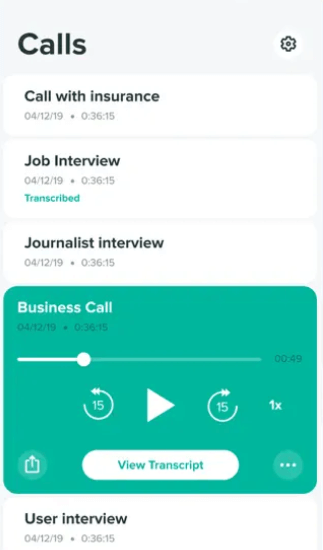
The app’s interface is clean & minimal, and makes it easy for me to access my recorded calls easily. There are no confusing menus, and no spammy ad banners on this app. In addition, there is no time limit for recording the calls. I made a 45-minute call just to test it out, and I didn’t get any warnings or limit notifications. After the call, I played back the recording and was impressed with the audio quality. I can hear each and every word clearly, even with some background noise on my end. As most of the free recorders compress the audio, Rev Call Recorder doesn’t do anything like that and delivers the audio in good quality. One thing to note about the Rev Call Recorder is that it is currently only available for U.S. phone numbers. If you are outside the U.S., this app might not work for you.
Is Rev Call Recorder Free?
Yes, Rev Call Recorder is 100% free. At first, I thought the audio quality would be poor as the app is free. But I was quite surprised by its impressive high audio quality after using it for weeks. Though the app is free, it doesn’t have any ads or any limitations on recording. You can record as many calls as you want, as often as you want. At one point, I wondered how the app managed to stay free. How do they sustain it without charging anything? Then I found a paid transcription service. This one is optional, but if you ever need your recorded calls turned into text, you can purchase this service and use it. I also tried it once, and honestly, the quality of the transcription is 99% accurate. Also, it is one of the affordable prices I have ever seen.
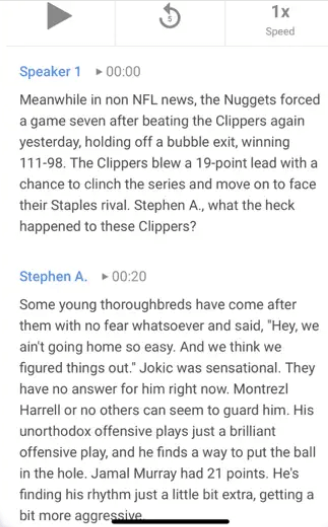
The costs of the transcription services are listed below.
- 1 Credit – $1.99
- 10 Credits – $16.99
- 30 Credits – $47.99
- 100 Credits – $149.99
Features I Found Useful
After using it for a few weeks, below are some features that made me choose this app for call recording.
- I genuinely liked how crisp the recordings were. Whether it was a quiet chat or a noisy background, the audio clarity was too good.
- Unlike many apps that only let you record one type, Rev records both incoming & outgoing Calls seamlessly.
- After recording, I could easily send the audio via email, SMS, or upload it to Dropbox or Google Drive.
- The recordings are stored safely in the app, and I never felt like I had to download or back them up immediately.
- If you ever need your call turned into text, you can order a transcription right from the app. Remember that the transcription service is a paid one.
- Since Rev relies on a U.S.-based recording line, it’s built for users with U.S. phone numbers. But if you are calling from Canada, your carrier might charge you extra depending on your plan. You should be aware of this before you start recording.
- You can download the Rev Call Recorder app on your iPhone, Mac, and even Apple Vision.
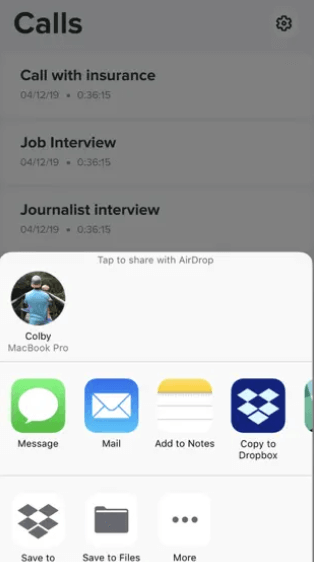
What Could Be Better!
As much as I love using Rev Call Recorder, it’s not perfect, and I think it’s fair to point out a few things that could be improved. As discussed already, Rev Call Recorder only works with phone numbers with a +1 U.S. country code. That means if you are living outside the United States, or even just traveling abroad, you won’t be able to register or use the app. Even for the nearby country, Canada, the International charges are applied. It would be great if the app were expanded to international users as well. I do hope the developers continue to grow the app and maybe even roll out support for more countries down the road.
Another drawback I have found with the app is that it requires you to merge calls, which is how the recording starts. This is a common process mostly followed by all the call recording apps for iPhones. Since iPhones don’t allow third-party apps to record calls directly, Rev Call Recorder uses a smart workaround. When you select the record button, the app dials into its secure recording line (like a third party on the call). After that, you just merge your call with the person you actually want to talk to. Once all three are connected, the app records the entire conversation. While Rev does it in the most straightforward way I have seen, it is still an extra step that could confuse some first-time users. A more seamless, automatic recording system would be amazing in the future.
My Honest Opinion
After using Rev Call Recorder for some time, I can say that it is one of the best call recording apps I have come across, especially for iPhone users. What really stands out is how simple and reliable the app is. A lot of other call recording apps feel confusing or just overloaded with ads and restrictions. But Rev Call Recorder is easy to use. You open the app, tap a button, merge the call, and it starts recording calls in high audio quality. It is very rare for free apps to offer this kind of clarity without compressing the audio. And for those who need transcriptions, that service is available as a paid add-on, but it is optional and fairly priced. If you are in the U.S. and looking for a free way to record calls with no ads, Rev Call Recorder is the best choice.











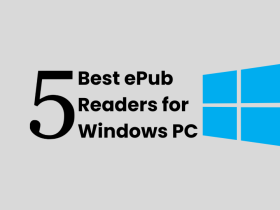



Leave a Reply