Are you looking for a reliable IPTV Player to watch the live and VOD content offered by your provider? Then, Televizo IPTV is one of the best IPTV Players for Android worth checking out and it ranks top in my list. I recently tried this app to see how well it works. In this review, I’ll walk you through its features, performance, supported devices, and everything else you need to know about this player.
Standout Features I Really Enjoy!
After trying out the app, I found it packed with several useful features. Some major ones I found beneficial are listed below.
- I could easily add multiple playlists from providers and stream the content hassle-free.
- The app has EPG (Electronic Program Guide) support. It helps me browse channels and check upcoming programs easily.
- The catch-up feature on this app was very useful for watching missed shows at my convenience.
- The app includes parental control and a playlist editor, which is a big plus for family users.
- For multilingual content, audio track selection on this player came in handy. It also has the subtitle support.
- I added my desired movies, channels, and shows to the Favorites section and quickly accessed them anytime.
- The app has built-in Chromecast support. So, I easily mirrored the app to my TV and watched the content on a big screen. You can try it, too.
Supported Devices & Platforms
One of the things I really like about this app is its wide compatibility. It is available on the official app stores for many devices, especially Android-based ones. You can easily find and install it on Android phones, tablets, and TVs from the Play Store. If, for some reason, it’s not showing up on your Android device, you still have the option to sideload it using any trusted APK installer.
This application is currently not available on LG or Samsung Smart TVs, and the same goes for iOS devices like iPhones & iPads. Hopefully, support for these devices will be added in the future.
How to Set Up Televizo IPTV Player
1. After the installation of the Televizo IPTV Player, open it on your device.
2. On the app’s interface, you will see the option Create Playlist. Select this option to move on to the next screen.
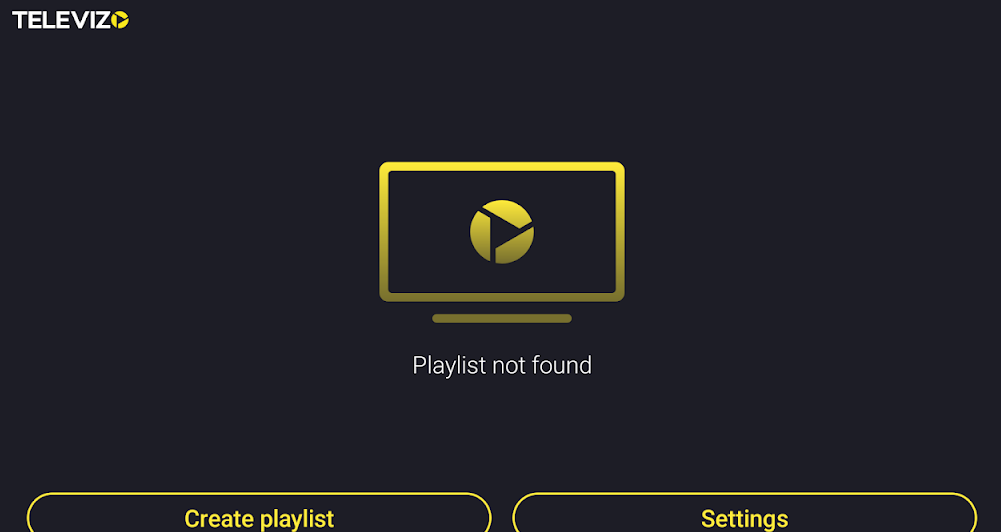
3. Next, you will be shown two options. Choose the one based on the credentials you have obtained from the IPTV Provider.
- New M3U Playlist: If you have an M3U URL.
- New Xtream Codes Playlist: If your IPTV provider gives the Xtream Codes API.
4. Tap Save and wait for the playlist to appear. Once done, scroll through your favorite channels or VODs to experience a bufferless streaming.
Performance Test – How Well Does this IPTV Work?
I used Televizo IPTV on various Android devices for testing purposes, and overall, the performance was quite good. The app launches quickly, and navigating through options is smooth and intuitive. Channel switching is fast, and the video quality remains stable as long as you have a decent internet connection. HD and Full HD streams played without any buffering on my 50 Mbps internet connection.
Features like EPG and catch-up worked well, and I had no trouble using the Chromecast feature to stream the content on my TV. But, I noticed that performance of the app varies depending on the device and the size of the playlist. On lower-end Android TVs, there were frequent slowdowns, especially when loading large playlists or switching channels rapidly.
Is Televizo IPTV Player Safe and Legal?
Yes, Televizo IPTV Player is safe to use, as long as you download it from official sources like the Google Play Store. I didn’t come across any security warnings during my usage period, and the app doesn’t contain any harmful malware. As for legality, you need to understand that the Televizo IPTV is just a player to stream content. So, the app is legal.
However, our major concern should be the legality of what you watch through the player. This completely depends on the IPTV Provider you use. If you are streaming content from a legitimate IPTV provider with proper licenses, you are good to go. But if the IPTV playlist includes pirated or unauthorized channels, it is illegal, and you might face legal issues depending on your country’s law. So, make sure your IPTV Source you are streaming is also legal, too.
Developer Contact and Customer Support Availability
This IPTV doesn’t have a dedicated customer support portal or live chat. Currently, they use email support as the primary channel for assistance. I have found this method effective for resolving queries when I faced issues with the app. For any inquiries, assistance, or issues related to the app, contact the developers directly at [email protected]. They are responsive and assist users with the required solutions.
Should You Use Televizo IPTV Player?
Televizo IPTV is a worthy option to consider if you want an IPTV Player with easy to use interface, and advanced playback features. It handles multiple playlists well, supports EPG and catch-up, and works smoothly across most Android-based devices. I particularly liked how smooth the app runs, even with larger playlists, and the ability to cast content. Also, there are a few limitations to keep in mind. This app is only available on Android-based devices, so if you are using other devices, you are out of luck. To conclude, Televizo IPTV is a decent player that is not overloaded with ads and performs good compared to other free IPTV Players available online.















Leave a Reply