If you are an IPTV user like me, then you might know how important it is to have a good IPTV Player. I have used many players over the years and finally found the best one for my Android devices, which is the Xtream IPTV Player. I have been using Xtream IPTV Player for over a week now, and I’m very much impressed with it. This player is completely free, packed with many features, and runs smoothly without any lags or crashes. To learn more about the Xtream IPTV Player, go through this review guide.
A Quick Look at the Features
When I first installed Xtream IPTV Player, I didn’t expect it to have this much feature in it. Some of the important ones are discussed below.
- I personally love the Recently Added feature. Xtream IPTV Player displays recently added movies and shows. With this, I watched the latest content without missing them.
- This player lets you set up multiple user profiles. You can use this feature if you have family members using the app.
- Xtream IPTV Player supports Xtream Codes API, M3U, and M3U8 playlist URLs. Just paste the link, and the content will be loaded for you to stream.
- The app is compatible with several Android-based devices. I tried the app on my Android TV and was happy to see the interface was designed for larger screens, too.
- With drag-and-drop sorting, I was able to organize the channels or content according to my preference.
- The audio selection feature lets me switch between available audio tracks. I watched the International content in my own native language and the subtitles support was also helpful for me in watching the content.
- The Xtream IPTV Player has built-in Chromecast support. I had no issues casting its content on my TV from my phone.
- With parental controls, I was able to restrict adult content and protect my kids from seeing inappropriate videos.
- Some prefer built-in players, others use VLC or MX Player for added features. Xtream IPTV Player supports external player and lets you stream the content in your desired player.
- This feature which I use constantly in this app is the Picture-in-Picture (PiP) mode. It lets you stream IPTV content in small playback screen while you can simultaneously access other apps.
- The app has TV Catch-Up support. It lets you watch previously aired content from the channels.
- You can also use this app to record your desired content and stream it offline anytime.
- It is a user-friendly IPTV Player that supports EPG as well. I added EPG of my provider and found the schedule of the channels neatly organized. This allows me to track the content I wish to watch.
Compatible Devices – What Worked for Me
One of the things I really like about this app was its flexibility. I tested the app on several devices of mine. The app worked fine and ran smoothly without lag or crashes. The devices I have tested this app are listed below. If you use Android devices, you can download the app from the Play Store itself.
- Android Smartphones and tablets.
- Android Smart TV and Boxes.
- Nvidia Shield.
- Firestick (Sideload the app’s APK using Downloader).
- I even tried casting from phone to TV via Chromecast.
My First Experience with Xtream IPTV Player
My experience with Xtream IPTV Player was honestly smoother than I expected. I downloaded the app from the Play Store. The installation process was quick and hassle-free. Once I opened the app, it asked for certain permissions, which is common in all IPTV Players and I liked that there were no unnecessary or confusing walkthroughs. After giving the access, I added the IPTV Provider’s credentials and started streaming.
There was no lag or buffering while streaming the content on the player. I switched between categories or clicked around to test different channels. But the app’s performance was stable and seamless. I was also impressed by the layout. All the content was well-sorted and easy to access. Overall, my experience with Xtream IPTV Player was too good. It has a clean interface, smooth performance, and a easy setup process. That is something I really like about this app.
How to Use Xtream IPTV Player
1. Open Xtream IPTV Player on your device after installation and grant access to the required permissions.
2. Choose your login method.
- Xtream Codes API – Enter the username, password, port URL, and account name.
- M3U / M3U8 – Enter the Playlist Name and URL.
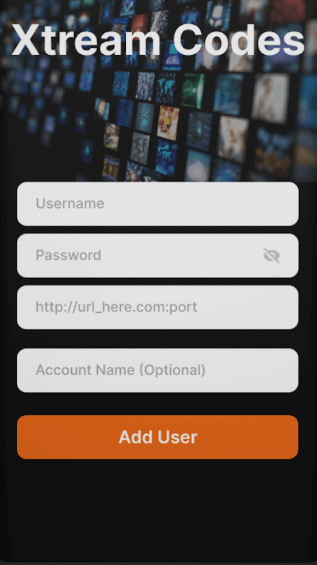
3. Once done, click Add User and wait for the content to load. Now, you can watch the live TV and VOD content on your device.
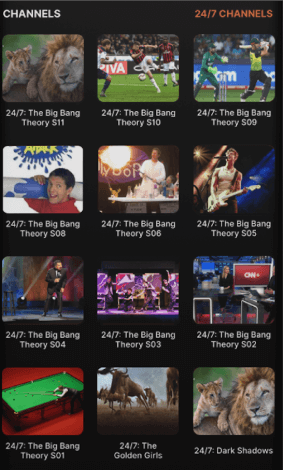
Is Xtream IPTV Player Safe and Legal?
Legality is something you should always look for on any IPTV Player you use. Xtream IPTV Player is just a media player and doesn’t come with any content of its own. You have to add your own M3U playlists or Xtream Code login details from your IPTV provider to access the content library. From my experience, Xtream IPTV Player is completely safe to use. It is like using VLC or MX Player. But this player is specifically for IPTV. Speaking about the legality, it completely depends on the IPTV service you add to the player. If you are using a legal IPTV provider, you are good to go. If not, you might face legal problems.
How Good Is Their Customer Support?
I decided to test the support system by reaching out with a simple query about playlist loading speeds. The app doesn’t have a live chat, but it does have an in-app feedback and support option that opens a message form. To my surprise, I got a response in less than 24 hours. Though the player is free, it provides customer support, which is a great thing. You can also contact customer service via email ([email protected]) or phone call +1 231-846-3800.
My Opinion – Is Xtream IPTV Player Really Worth Using?
After using Xtream IPTV Player for over a week on different devices, I would suggest that it is one of the best IPTV Players available online. From a smooth setup to responsive performance, it delivers a hassle-free streaming experience. This free player has many advanced features and works well on all my devices, especially Android devices. If you are new to IPTV, have a subscription from the provider, and are looking for a reliable player to stream the content, then Xtream IPTV Player is the best choice.















Leave a Reply